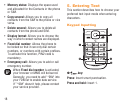17
3. Scroll to the name you are looking for by
pressing the Up or Down Navigation key.
4. Press the
key to select the contact.
Speed Dial List
Once you have stored phone numbers to
your Contacts, you can set a maximum of
8-speed dial entries and then dial them easily
by pressing and holding the corresponding
numeric key.
Setting Up Speed Dial Entries
1. From the main menu, select Settings >
Phone settings > Keypad > Numeric keys.
2. Highlight the key with which you wish to
assign the speed-dialing number (from 2 to
9), press Edit > Contacts.
3. Scroll to choose a contact you want to
assign from Contacts and press OK.
Changing a Number Assigned to a Key
1. From the main menu, select Settings >
Phone settings > Keypad > Numeric keys.
2. Highlight the key with which you wish to
re-assign the speed-dial number press Edit
> Contact.
3. Scroll to choose the new contact you want
to assign from Contacts and press OK.
Contacts Management
Contacts settings allows you to adjust various
settings.
1. From the main menu, press Contacts >
Options > Management.
2. Choose from the following options:
Pref• erred storage: Choose to save your
contacts in one of the following locations:
SIM/Phone/Phone and SIM.
My vCard:• Allows you to add information as
an attachment when sending a message.