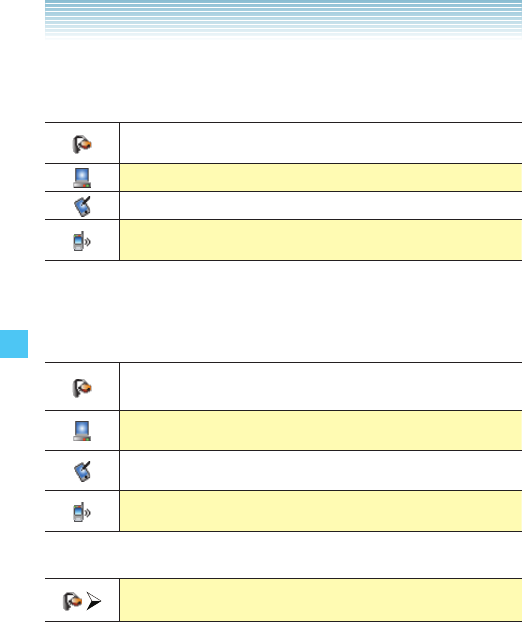
142
SETTINGS & TOOLS
k Icon Reference When Adding New Device
When the Bluetooth
®
wireless connection is active and paired
devices are found, the following icons may appear:
When an audio device is paired with your CASIO
EXILIM Phone
When a PC is paired with your CASIO EXILIM Phone
When a PDA is paired with your CASIO EXILIM Phone
When another phone is paired with your CASIO
EXILIM Phone
k Icon References When Searching for a Bluetooth
®
Wireless Connection
(neither connected nor
paired)
When your CASIO EXILIM Phone is searching for an
audio device
When your CASIO EXILIM Phone is searching for a
PC
When your CASIO EXILIM Phone is searching for a
PDA
When your CASIO EXILIM Phone is searching for
another phone
k Icon References When Successfully Connected
When a headset is connected with your CASIO
EXILIM Phone


















