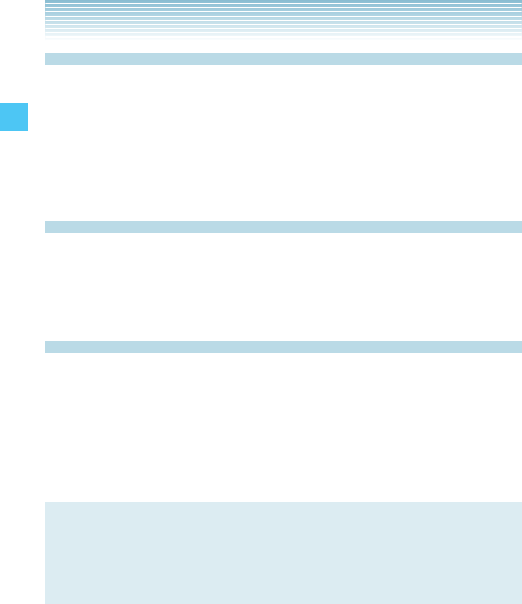
34
Quick Access to Convenient Features
Call Waiting
If you are on a call and you receive another incoming call, you will
hear two beeps. With Call Waiting, you may put the active call on
hold while you answer the incoming call. To use Call Waiting:
1. Press the Send Key to answer the waiting call.
2. Press the Send Key again to switch between calls.
Caller ID
Caller ID displays the number of the person calling when your
phone rings. If the caller’s identity is stored in Contacts, the name
appears on the screen.
Voice Commands
Voice Commands allow you perform certain functions by simply
saying a command (make calls, confirm Voicemail, etc.).
From the idle screen, press the Voice Commands Key C and
follow the prompts to set up your voice command(s). For detailed
instructions on how to use Voice Commands, see page 130.
NOTE
Voice Commands can also be activated by pressing the
designated key on your Bluetooth
®
device. Please check your
Bluetooth
®
device manual for further instructions.


















