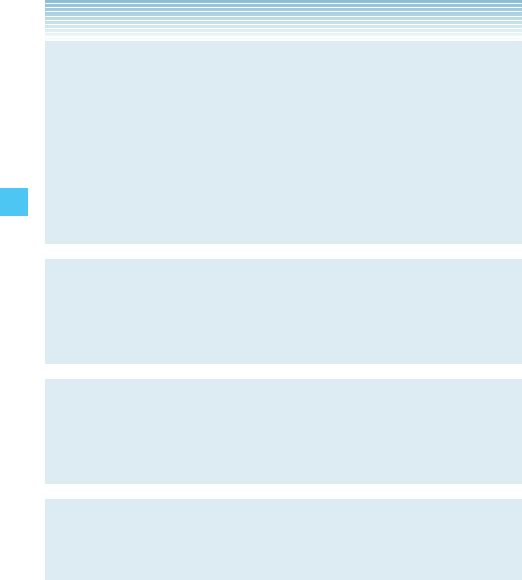
56
Camera
NOTE
You can turn on the camera’s Image Stabilizer to reduce image
blur due to subject movement or camera movement when
shooting a moving subject using telephoto, when shooting
a fast-moving subject, or when shooting under dim lighting
conditions.
• If you set the Shot Mode to Multi Shot, Image Stabilizer is
fixed to Off.
NOTE
The flash of the CASIO EXILIM Phone is provided only as an
aid when shooting in a dark area and is not as bright as a
normal camera flash.
NOTE
When using the Flash, take the Picture within about 6˝ to 20˝ of
the subject. When the Flash setting is set to Only This Shot, it
will return to previous setting after you take a picture.
NOTE
When you turn off the camera, the Best Shot and Macro
settings return to Off.
k Options (Twist and Close)
You can still change the camera options when you twist and close
the phone.
1 . Twist and close the phone with the idle screen displayed.
2. Press the Shutter Key S to select Take Picture.
3. Press the Side Select Key . [Options].


















