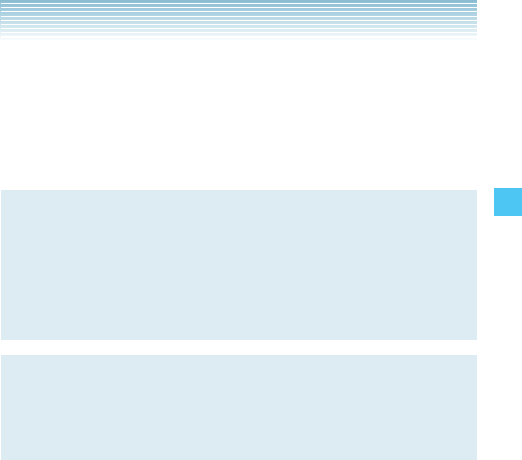
61
Camera
4. Select from the following options:
• Press the Shutter Key S [Save]. The picture is stored in My
Pictures.
• Press the Side Select Key . [SEND]. The picture is stored
in My Pictures, and then you can send a Picture Message.
NOTE
Up to 16 blue frames and one red frame appear on the picture.
The blue frames are the selectable outlines of the subject and
the red frame is the currently selected outline.
If there is no selectable outline around the subject, Perspective
Adjustment cannot be performed.
NOTE
After shooting with the phone Flip Opened, you can also
perform Perspective Adjustment by twisting and closing the
phone and then pressing the Volume Key > [Pers. ad].
k Multi Shot (Flip Open)
You can take four consecutive pictures at 1280 × 960 or 640 ×
480 resolution with a single shot.
1. From the idle screen, press the Camera/Video Key V.
2. Press the Right Soft Key [Options].
3. Press the Directional Key j up or down to select Shot Mode,
then press the Center Select Key [OK].
4. Press the Directional Key j up or down to select Multi Shot,
then press the Center Select Key [SET].
5. To take the picture, press the Center Select Key [TAKE].
6. Press the Directional Key a up, down, left or right to select a
picture. You can select from the following options:


















