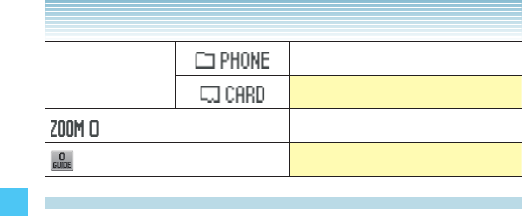
66
Camera
Memory Phone
Card
Zoom (Step)
Key Guide
Record Video
In Record Video mode you can record video with sound at
resolution up to 320 × 240.
k Options (Flip Open)
1.
From the idle screen, press and hold the Camera/Video Key
V.
2. Press the Right Soft Key [Options] to change the following
settings:
Recording Resolution 176 × 144 Video Msg / 176 × 144
Normal / 320 × 240
Image Stabilizer Off/On
Recording Light Auto/Off/On/Only This Shot
Color Effects Normal/Black & White Effect/Negative
Effect/Sepia Effect
Self Timer Off / 3 sec / 5 sec / 10 sec
Macro Off/On
Call Interruption Selecting Block disables all wireless
communication while recording to
avoid interruption by an incoming call,
alert, etc.
Block/Allow
Brightness To increase or decrease the
brightness. (–5 to +5)


















