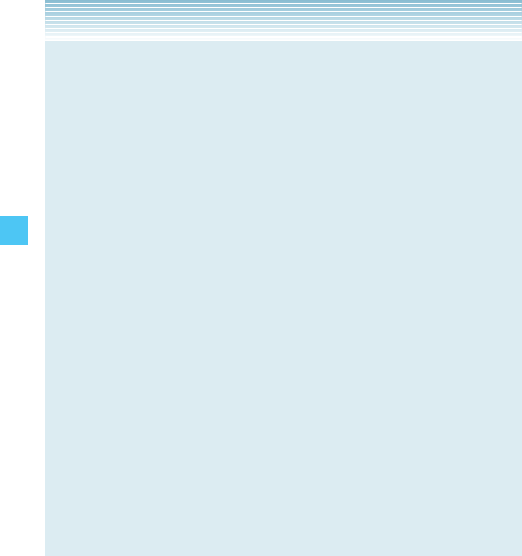
92
MEDIA CENTER
NOTE
When you press the Right Soft Key [Options] after selecting a
video in My Videos, you can select the following options:
Send Send a Video message.
Record Video Record a new video.
To Online Album Access the Online Album.
V CAST Videos Access V CAST Videos.
Set As Wallpaper Set the selected video as wallpaper.
Rename Rename the selected video.
Move Move the selected video to the other save
location. (Only when a memory card is
loaded in the phone)
Lock/Unlock Lock or unlock the selected video. Locked
videos cannot be deleted by the Erase All
function.
Erase All Erase all the videos in your phone. (From
Card/From Phone)
File Info Display information about the selected
video. (Name/Date/Time/Duration/Size)
View Switch the view of the video list.
(Thumbnail View/List View)
k Erase Video
1.
From the idle screen, press the Center Select Key [MENU],
then use the Directional Key a to select My Videos and press
the Center Select Key [OK].
2. Press the Directional Key a up, down, left or right to select
the video you want to erase, and then press the Left Soft Key
[Erase] . “Erase Video from My Videos?” will appear on your
display.


















