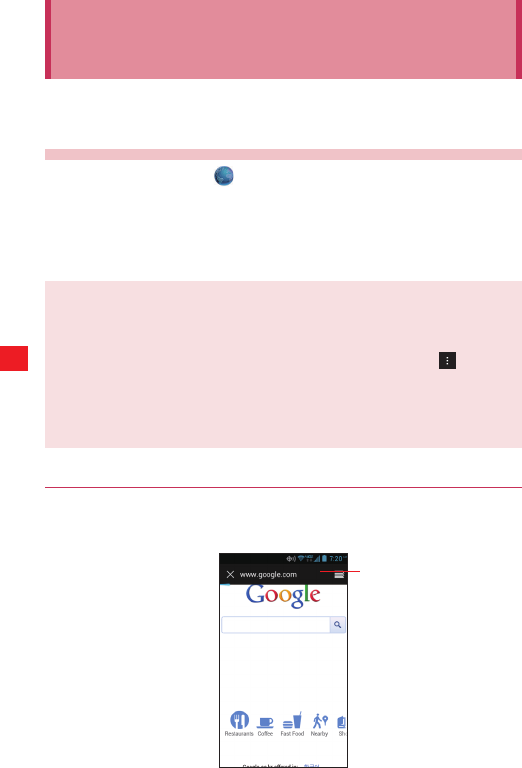
130
Browser
Browser
The Browser allows you to view web pages.
Opening Browser
1. Tap the Browser icon on the Home screen or in the Apps screen.
The Browser opens with the web page you most recently viewed.
If you have not used the Browser recently, your home page is
displayed.
NOTES
• The Browser also opens when you tap a link to a web page
included in an email or text message.
• You can open your home page by tapping the Menu key
>
Home on the Browser screen.
• Web contents may not be viewed if the latest version of the Flash
library is not installed. Update it when prompted for the latest version.
Viewing a web page by specifying URL
1. Tap the URL bar at the top of the Browser screen.
If the URL bar is not visible, scroll up until the URL bar can be seen.
The address (URL) of the current
page is displayed in the URL bar.


















