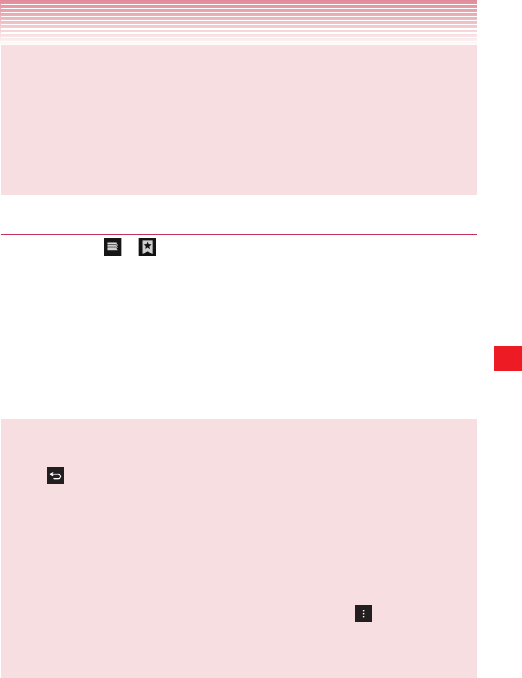
135
Browser
NOTES
• Bookmarked pages have a gold star next to their title.
• When you tap a gold star next to the page’s title, the page is
deleted from the bookmark.
• When you tap a gray star next to the page’s title, the page is added
to the bookmark.
Viewing the history of the visited web pages
1. Tap the icon > on the URL bar.
If the URL bar is not visible, scroll up until the URL bar can be seen.
2. Tap BOOKMARKS > HISTORY.
The browser history is sorted by time period, such as Today,
Yesterday or Last 7days.
3. Tap a time period.
4. Tap the page’s title to open the page.
NOTES
• You can also open the HISTORY by touching and holding the Back
key
on the Browser screen.
• Bookmarked pages have a white star next to their title.
• When you tap a white star next to the page’s title, the page is
deleted from the bookmark.
• When you tap a black star next to the page’s title, the page is
added to the bookmark.
• You can delete all history by tapping the Menu key
on the
Browser screen > Settings > Privacy & security > Clear
history.


















