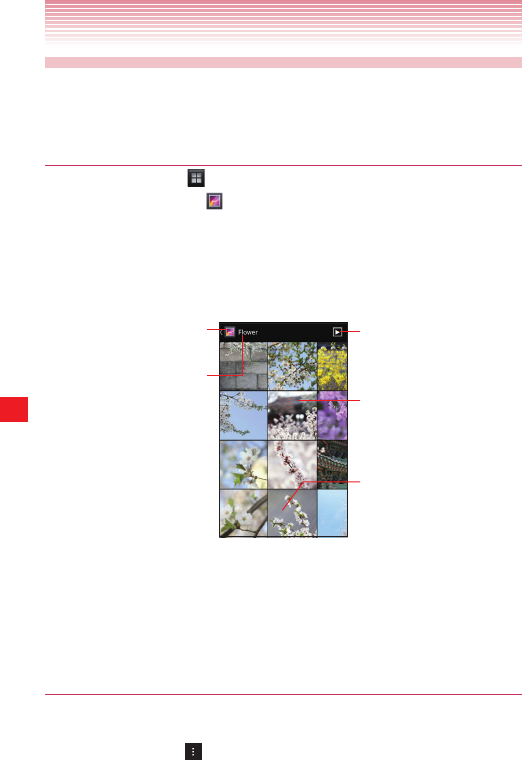
152
Gallery
Working with albums
Albums are groups of images and videos in folders on your microSD
card.
Opening an album and viewing its contents
1. Tap the Apps icon on the Home screen.
2. Tap the Gallery icon to open.
3. Tap the album with the contents you want to view.
The album opens and displays the pictures and videos it contains in
a chronological order. The name of the album is shown at the top of
the screen.
Tap to return to the main
Gallery screen.
The name of the album.
Tap to play slide show.
Tap a picture or video to view it.
Swipe the screen left or right to
scroll a screenful at a time.
• You can scroll through an album by swiping left or right.
4. Tap a picture or video to view it.
See “Working with pictures” on page 155 and “Working with
videos” on page 158.
Changing how the contents of an album are displayed
You can view the images and videos in your albums sorted by the
location, time, people and tag.
1. Tap the Menu key > Group by.
2. Tap Location, Time, People or Tags.


















