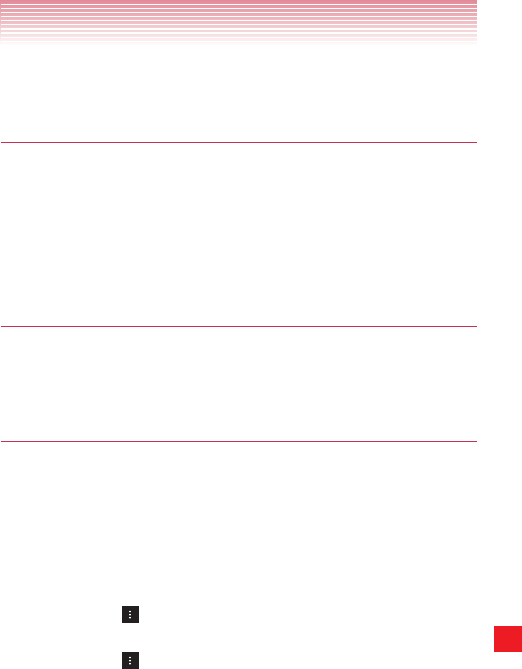
223
Settings
Upgrade tool mode: Check to connect your phone with your
computer in upgrade tool mode.
Battery
Opens a list of the applications and operating system components
used since you last connected the phone to a power source, sorted by
the amount of power used. Tap an application in the list to view details
about its power use, and if available, tap an option to open a settings or
information screen for that component or application. See “Optimizing
battery life” on page 50.
Power saving mode
Power saving mode: Switch to power saving mode to save battery.
Power saving settings: Configure additional power saving options
manually.
Applications Manager
Use the Applications Manager to view details about the applications
installed on your phone, to manage the data, to forcibly stop installation,
and to set whether or not you want to permit installation of applications.
Applications Manager: Opens the DOWNLOADED tab on the
Manage applications screen and displays the downloaded applications
in alphabetical order. Tap the RUNNING tab or ALL tab, to display the
list of applications corresponding to each tab.
Tap the Menu key
> Sort by size to display applications sorted by
size.
Tap the Menu key
> Reset app preferences to reset all
preferences for disabled apps, disabled apps notifications, and so on.
Tap an application to open its Application Info screen.


















