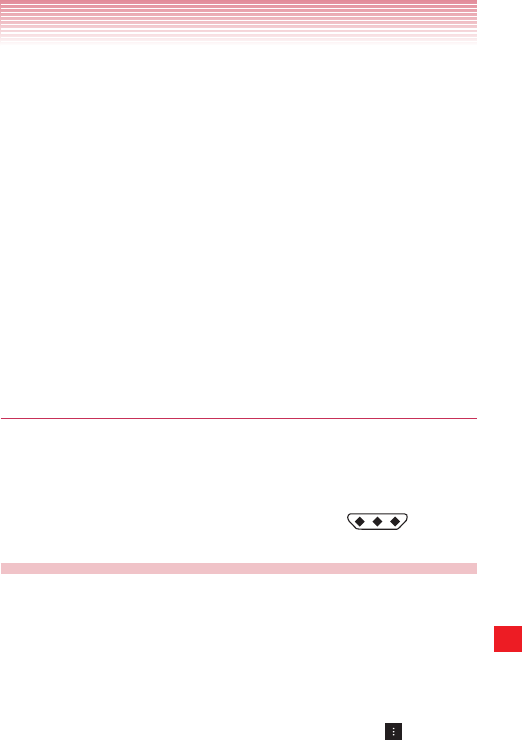
229
Settings
PERSONAL DATA
Factory data reset: Opens a dialog where you can erase all of your
personal data from internal storage, including information about your
Google account, any other accounts, your system and application
settings, and any downloaded applications. Resetting the phone
does not erase any system software updates already installed. This
dialog also contains a checkbox to erase your phone’s storage or
microSD card contents, including data downloaded or copied to the
card such as music or photos. After resetting the phone this way, the
next time you turn it on you will be prompted to setup your phone
anew.
If you execute Factory Reset in the Encryption mode, data saved
in the SD card cannot be read any more. When executing Factory
Reset, cancel the Encryption mode, then execute it.
Tactile key
For details about these settings, see “Selecting an application to be
opened by the Tactile Key” on page 48.
Disable Tactile key: Check to disable the Tactile key.
Assign app to Tactile key: Allows you to select the application to be
activated when pressing and holding the Tactile Key
.
ACCOUNTS
The ACCOUNTS section lists the type of accounts such as that of
Google you have added to the phone. Tapping an account type in this
section opens its accounts screen.
Tap an account to enable/disable synchronization.
ON/OFF: Turn on to enable an account type to synchronize data
according to their own schedule. If you turn this setting off, you must tap
an account in the list on this screen and tap the Menu key
> Sync
now to synchronize data for that account.
ADD ACCOUNT: See “Adding an account” on page 110.


















