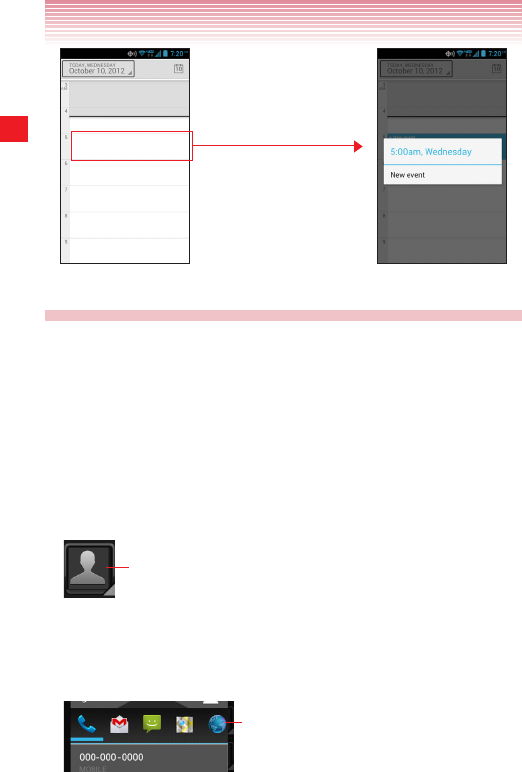
46
Basics
When you touch and hold some
items on a screen, a context menu
appears.
Quickly connecting to your contacts
As you build up your list of contacts on your phone, you can use Quick
Contact for Android in many applications to quickly start a chat, email,
or text message; to place a call; or to locate your contacts. Quick
Contact for Android is a special icon to open a popup with options for
quickly communicating with a contact.
1. Identify a Quick Contact icon by its frame.
Contacts that you can access with Quick Contact are displayed
differently in different applications, but usually with a picture frame
that looks like this:
Tap to open a popup with icons.
2. Tap a Quick Contact icon to open a popup with icons for options to
communicate with the contact.
If there are more icons than can fit in the popup, scroll vertically to
view them all.
Tap an icon to start communicating with the contact in that
application.


















