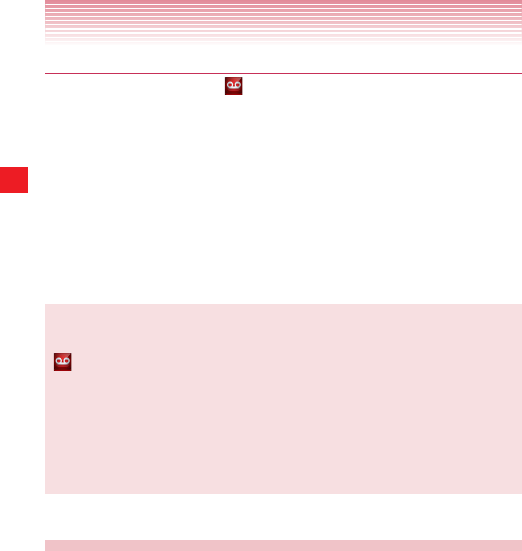
68
Phone
Listening to your voicemail
1. Tap the Voicemail icon on the Home screen or in the Apps
screen.
The Voicemail menu screen opens.
2. Tap Call Voicemail to dial *86.
3. The dialpad will automatically appear on the call in progress
screen. Follow the instructions and enter a number or the # sign as
requested.
4. Follow the prompts to enter your password and retrieve your
messages.
NOTE
When you have a new voicemail message, the new voicemail icon
appears on the Status bar. Drag the status bar down to open the
Notification panel and tap New voicemail to open the Voicemail
menu screen.
If you have already subscribed to Visual Voice Mail, tap New
voicemails displayed in the Notification panel to open a Visual Voice
Mail.
Visual Voice Mail
Visual Voice Mail is a feature that allows you to review your voicemails
on your device, including the option to listen to your voicemail in any
order.
There is a monthly charge for Visual Voice Mail, and airtime charges
may apply.


















