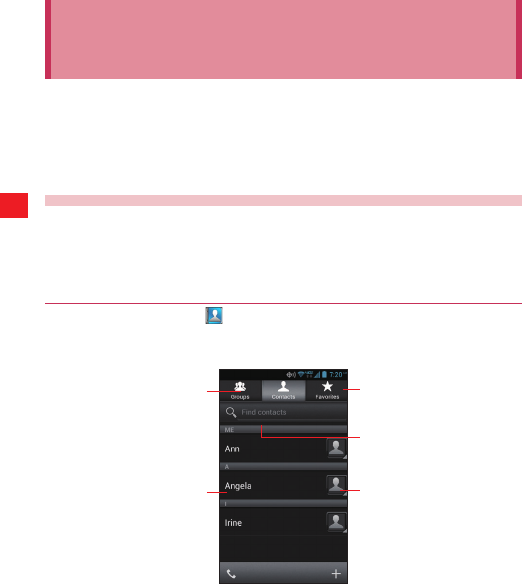
74
Contacts
Contacts
The Contacts application gives you quick and easy access to the
people you want to reach. The Contacts application allows you to store
names, phone numbers, and other information in your phone’s memory.
Opening your contacts
Open Contacts to add, view, and communicate with your friends and
acquaintances.
Opening your contacts
1. Tap the Contact icon on the Home screen.
All of your contacts are displayed alphabetically in a scrolling list.
Tap to view Groups.
Tap a contact to view its details.
Tap to view only your favorite
contacts.
Tap and enter a phone number or
a contact’s name.
Tap an icon to open Quick
Contact.
• You can drag the list up or down to scroll it, or slide your finger up
or down to scroll quickly.


















