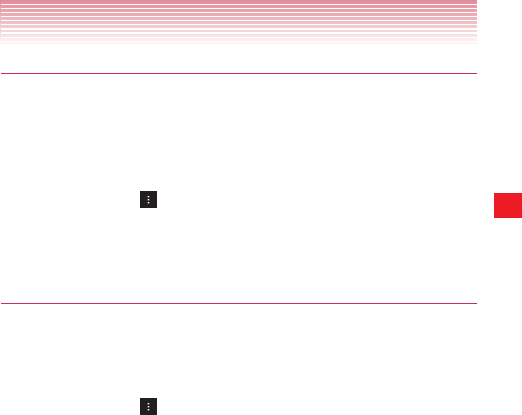
85
Contacts
Exporting contacts to your microSD card
You can export all of the contacts on your phone to your microSD card,
as a group vCard file.
You can then copy this file to a PC or another device that can work with
files in this format, such as an address book application.
1. Open your contacts.
2. Tap the Menu key > Import/export > Export to SD card > OK.
Contacts creates a vcf file on your microSD card with all of your
contacts.
Sharing a contact
You can share the contact in vCard format via Gmail, Email, Messaging,
Bluetooth connection or any download app.
1. Open your Contacts.
2. Open the contact you want to share.
3. Tap the Menu key > Import/export > Share visible contacts.
4. Tap the application to use for sharing the contact.
For the application you selected, see the section about that
application.


















