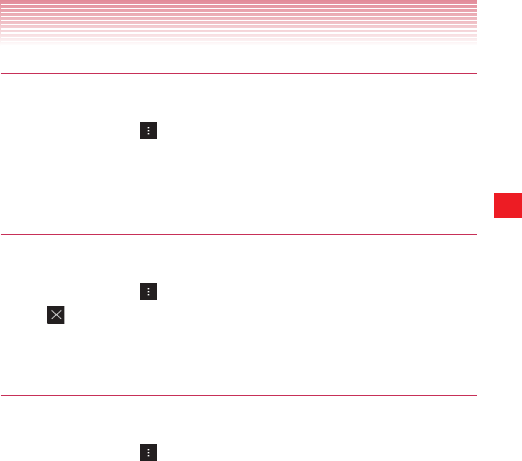
87
Contacts
Editing a group name
1. Open the Groups tab.
2. Tap the group you want to edit.
3. Tap the Menu key > Edit.
4. Edit the group name.
5. Tap Save to finish.
Removing a contact from a group
1. Open the Groups tab.
2. Tap the group whose contact you want to remove.
3. Tap the Menu key > Edit.
4. Tap at the right of the contact you want to remove.
5. Tap Save to finish.
Deleting a group
1. Open the Groups tab.
2. Tap the group you want to delete.
3. Tap the Menu key > Delete > OK.


















