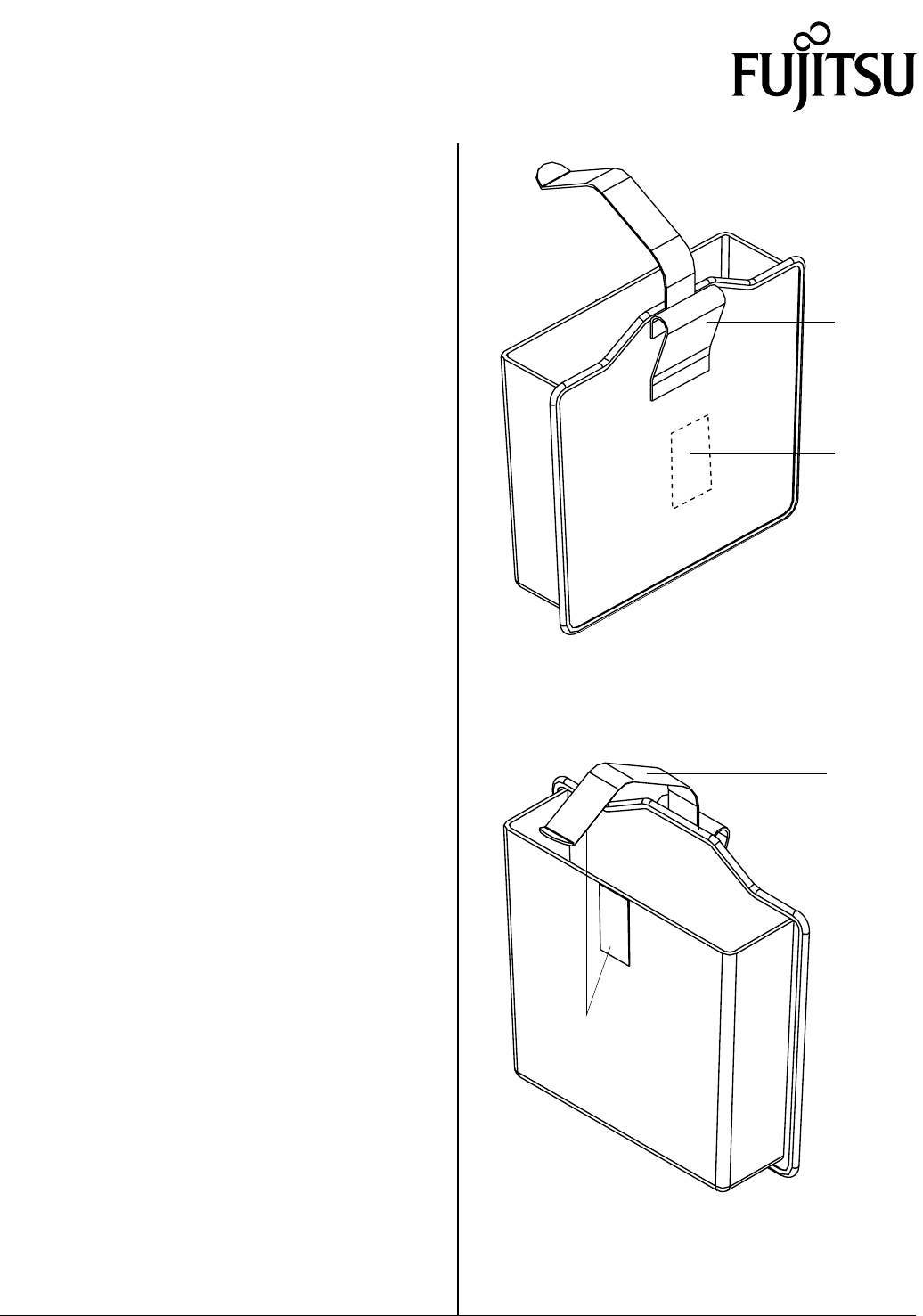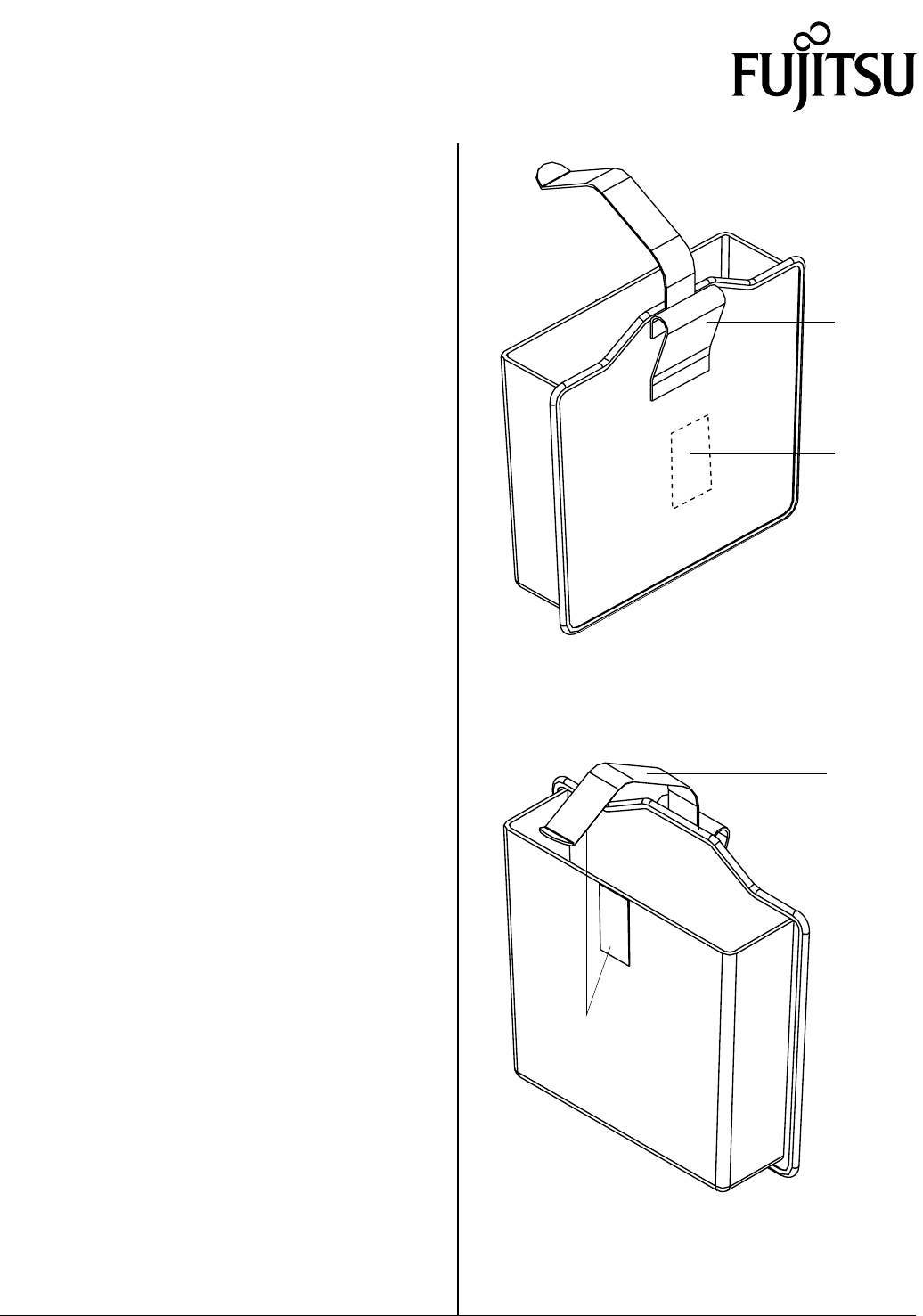
PenCentra 130 and Stylistic LT are trademarks of Fujitsu Personal Systems, Inc. © 1999 Fujitsu Personal Systems, Inc.
6/99 Page 1 of 1 58-0669-00A
FMWCC34 and FMWCC37
Pen Tablet Holster
User’s Instructions
PenCentra 130, Stylistic LT 0
The Pen Tablet Holster is designed to provide a
secure, belt-hung carrying case for storing the
PenCentra 130 or Stylistic LT pen tablet. There are
two versions of the holster: Holster FMWCC34 and
Holster FMWCC37.
The two holsters are proportionally similar, but
Holster FMWCC37 is larger overall to accomodate a
pen tablet that is enclosed in a harsh environment
case (HEC). For purposes of these instructions, both
models are functionally identical, and are addressed
as a single model.
Using the Pen Tablet Holster 0
On the back of the holster, there is a belt loop for
securing the holster, as shown in Figure 1. It is
recommended that a belt be purchased for the
exclusive use of the holster. By using a dedicated
belt, you can quickly remove the pen tablet and
holster at the end of a work session.
Slide your belt through the loop and latch the belt,
ensuring that it is tight enough to suspend the
holster and pen tablet.
Unattach the strap from the Velcro
®
strip on the
front of the holster, as in Figure 2. Hold your pen
tablet upright, slide it into the holster, and secure it
with the strap by pulling the strap snugly over the
unit and reattaching the Velcro
®
strip.
Note that an additional Velcro
®
strip is located
inside the holster. This strip can be used to secure
the strap when it is not in use.
Caring for the Pen Tablet Holster 0
The pen tablet holster is made of rugged ballistic
nylon. It is designed to withstand daily use. Treat
the holster as you would a briefcase or purse.
Occasionally, the holster may become soiled. To
clean it, brush it with a short-bristled brush. If
necessary, use a clean cloth and warm soapy water
to wash the soiled area. Do not submerge the holster
in water, or it may become warped.
Figure 1. Pen Tablet Holster Belt Loop
Figure 2. Holster Securing Strap
Belt
Loop
Velcro
®
strip
(inside)
Holster
Strap
Velcro
®
strips