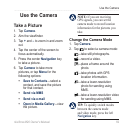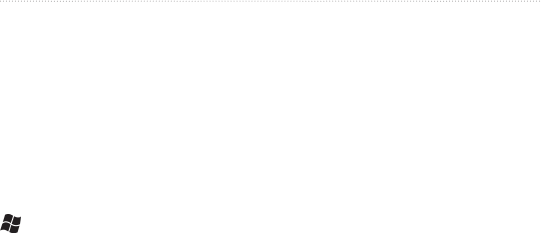
Organize Your Life
66 nüvifone M20 Owner’s Manual
Microsoft
®
Ofce Mobile
Your device comes with pre-
installed Microsoft Ofce Mobile
applications. Use these applications
like you would normally use
the Ofce applications on your
computer.
To access these applications, tap
> Ofce Mobile. Select the
appropriate application to use.
Microsoft
®
Ofce
Excel
®
Mobile
Create, view, and edit spreadsheets
on your device using Excel
®
Mobile.
Any editing or formatting you have
done to an Excel Mobile le is kept
intact when you open the le on your
computer.
Excel Mobile is compatible with
Microsoft
®
Ofce Excel 2007.
Microsoft
®
Ofce
OneNote
®
Mobile
Take notes with OneNote Mobile.
You can also insert audio recording
and pictures to your notes.
Microsoft
®
Ofce
Word Mobile
View and edit Word documents on
your device with Word Mobile. Any
editing or formatting you have done
to a Word Mobile le is kept intact
when you open the le on your
computer.
Word Mobile is compatible with
Microsoft Ofce Word 2007.
Microsoft
®
Ofce
PowerPoint
®
Mobile
View presentations using PowerPoint
Mobile. It is compatible with
Microsoft
Ofce PowerPoint 2007.