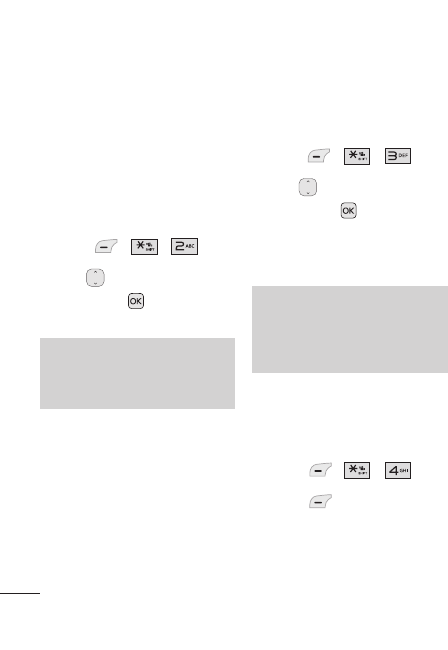
44
Bluetooth
7.
Once connected, you will see
the device listed in the Paired
Devices menu.
2. Power
Allows you to set the power
On/Off.
1. Press , , .
2. Use to select a setting,
then press .
On
/
Off
3. My Visibility
Allows you to set the visibility
of your Bluetooth
®
function.
1. Press , , .
2. Use to select a setting,
then press .
Options are:
Yes/ No
4. My Bluetooth Info
Allows you to view information
about the Bluetooth functionality.
1. Press , , .
2. Press
Rename
.
Note
If you turn on My Visibility, your
device is able to be searched by
other in-range
Bluetooth
®
devices.
Note
By default, your device’s Bluetooth
®
functionality is turned off.


















