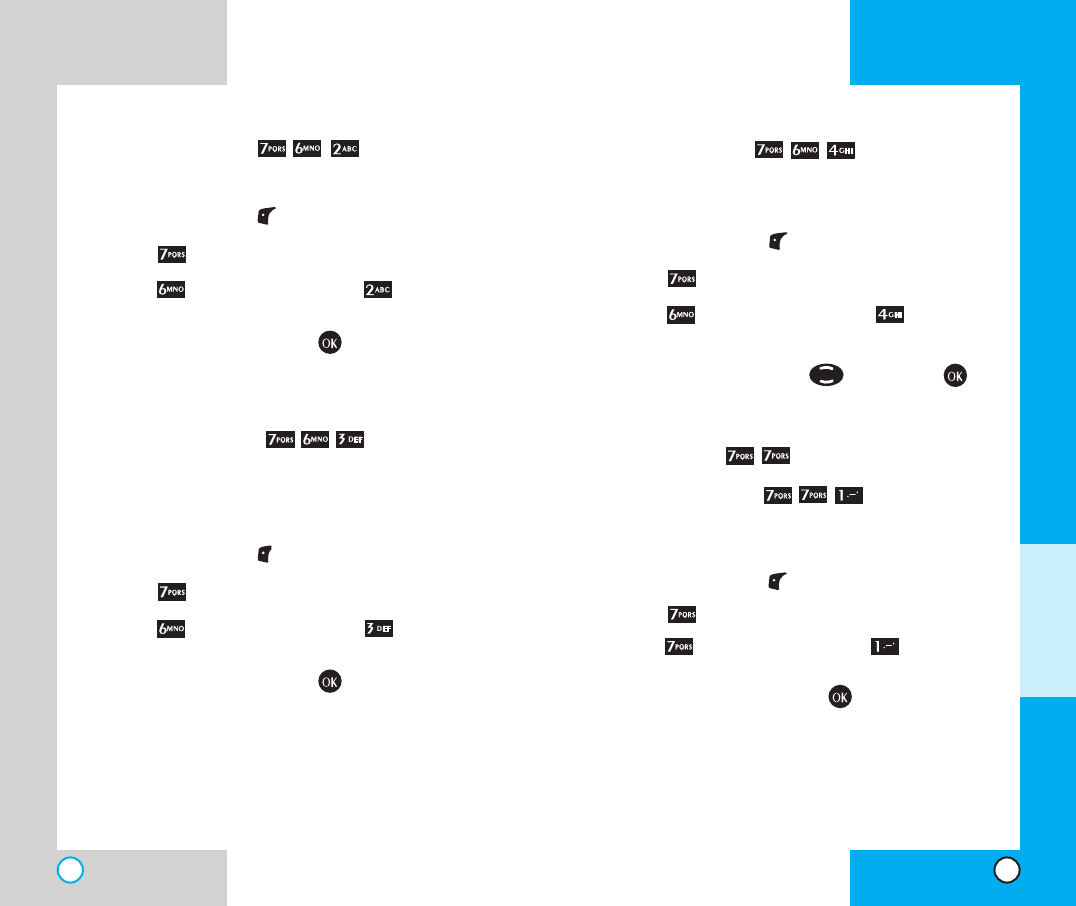
Language (Menu )
Set the bilingual feature according to your
preference. Choose between English and French.
1. Press Left Soft Key Menu.
2. Press Settings.
3. Press Setup and then press
Language
.
4.
Set English/French with then press
.
Data-In (Menu )
Connection (Menu )
Your phone is capable of sending and receiving digital
data calls when connected to a computing device.
1. Press Left Soft Key Menu.
2. Press Settings.
3. Press Data-In and then press
Connection.
4. Select an option and press .
Off
Fax Waits for a data call. No voice call can be
received. Once received one time, phone
goes back to normal voice mode
Data No voice calls can be received.
LG-4600
87
Call Answer (Menu )
Allows you to determine when to answer the phone.
1. Press Left Soft Key Menu.
2. Press Settings.
3. Press Setup and then press
Call
Answer.
4. Select an option and press .
Open/Any Key or SEND Only
Auto-Answer (Menu )
Allows you to select the ring type before the phone
automatically answers a call. This feature is used
only with the car kit.
1. Press Left Soft Key Menu.
2. Press Settings.
3. Press Setup and then press
Auto-
Answer.
4. Select an option and press .
Off
Car-Kit
LG-4600
86
MENU FEATURES


















