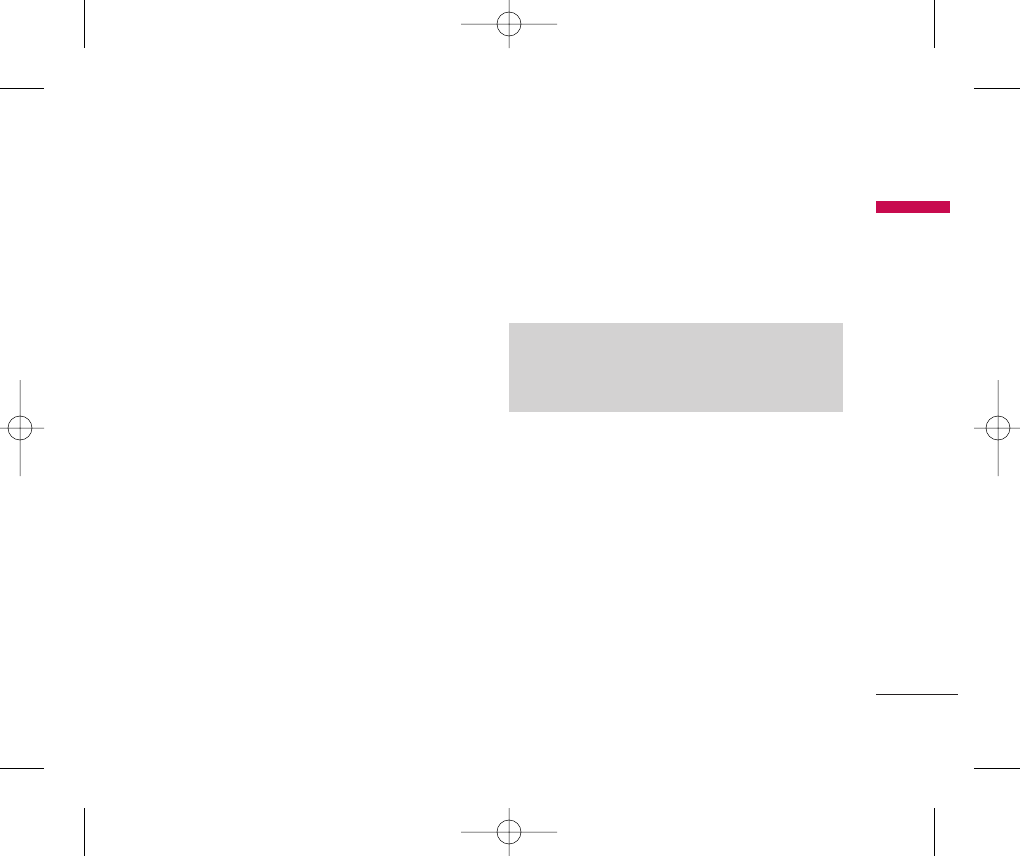
41
Messages
Multimedia Messages
(Menu 2.9.2)
Via this menu, you can set up default multimedia
message information.
The following options are available:
]
Subject: Enter the message title.
]
Slide Duration: Display the duration of each page
when writing the message.
]
Priority: You can set the priority of the message
you choose.
]
Validity Period: Set the duration for keeping
messages on the network server.
]
Delivery Reports: If it is set to Yes in this menu, you
can check whether your message is sent successfully.
]
Read Receipts: This menu allows you to determine
whether to request a read confirmation mail to a
recipient.
]
Auto Download
• On: If you select this, messages are downloaded
automatically on receipt.
• Off: Defers downloading messages.
]
Network Profile: For further details, see page 52.
Voicemail Number
(Menu 2.9.3)
Allows you to change the voice mail server number, if
necessary.
Download Messages
(Menu 2.9.4)
]
Receive: You can set the option whether you will
receive the message or not.
Note
Voice Mail is a network feature. Please contact
your service provider for further details.
LG240 Canada Rogers ENG_0825 2006.8.25 4:24 PM ˘`41


















