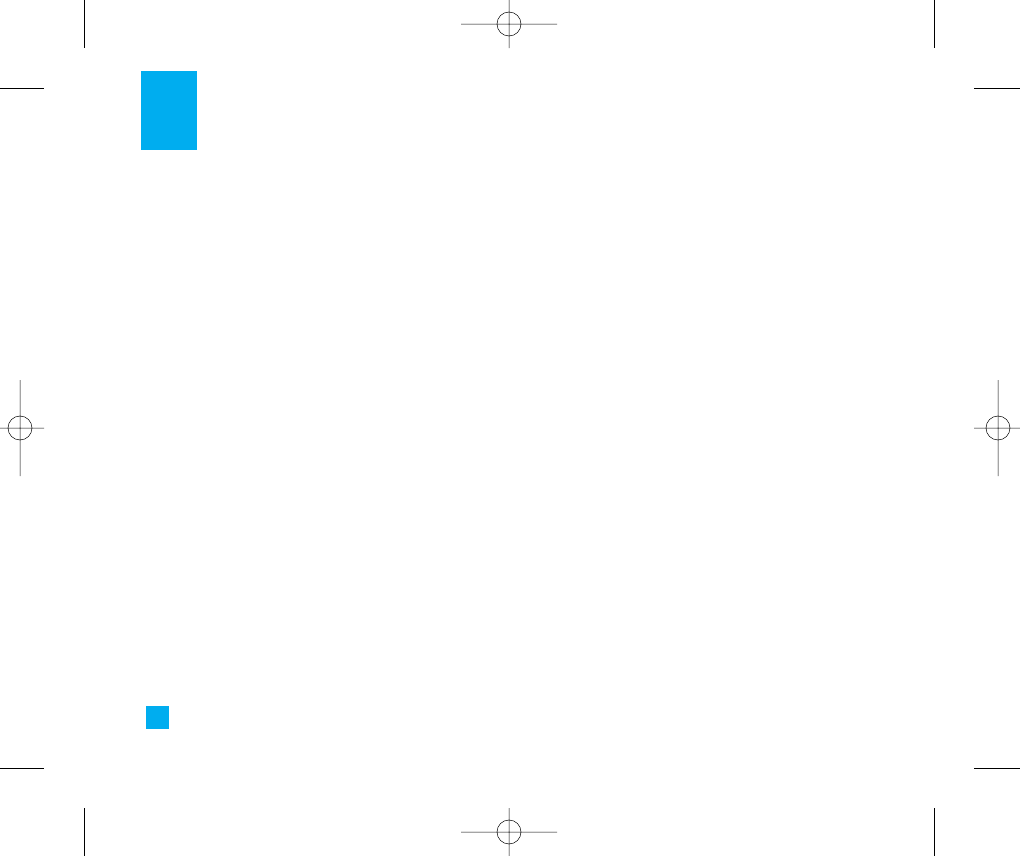
34
This menu includes functions related to SMS (Short
Message Service), MMS (Multimedia Message
Service), voice mail, as well as the network’s service
messages.
Create New Message Menu 2.1
Text (Menu 2.1.1)
You can write and edit text message.
1. If you want to write a text message, select Text.
2. To make text input easier, use T9.
3. Press [Insert] to add special information.
4. If you want to set option for your text, or to finish
your writing, press the left soft key [Options].
n Note
The LG 500 is MMS equipped and can send pictures, video
and sound. The receiving party may not receive your
message if his or her phone does not support such options.
Insert
] Symbol: You can add special characters.
] Text Templates: You can use Text templates already
set in the phone.
] Address Book: You can add phone numbers or e-
mail addresses in Address Book.
] Business Card: You can add your business card to
the message.
Options
]
Send to: Lets you enter recipients to receive messages.
1. Enter numbers of the recipients.
2. Press D key to add more recipients.
3. You can add phone numbers in the address book.
4. Press the right soft key after entering numbers.
All messages will be automatically saved in the
outbox folder, even after a sending failure.
] Save to Drafts: Stores messages in the Drafts folder.
] Edit Subject: You can edit the content of your
message.
] Font: You can select Size and Style of fonts.
Messaging
LG500 ENG Rogers_1026 2005.11.7 10:26 AM ˘`34


















