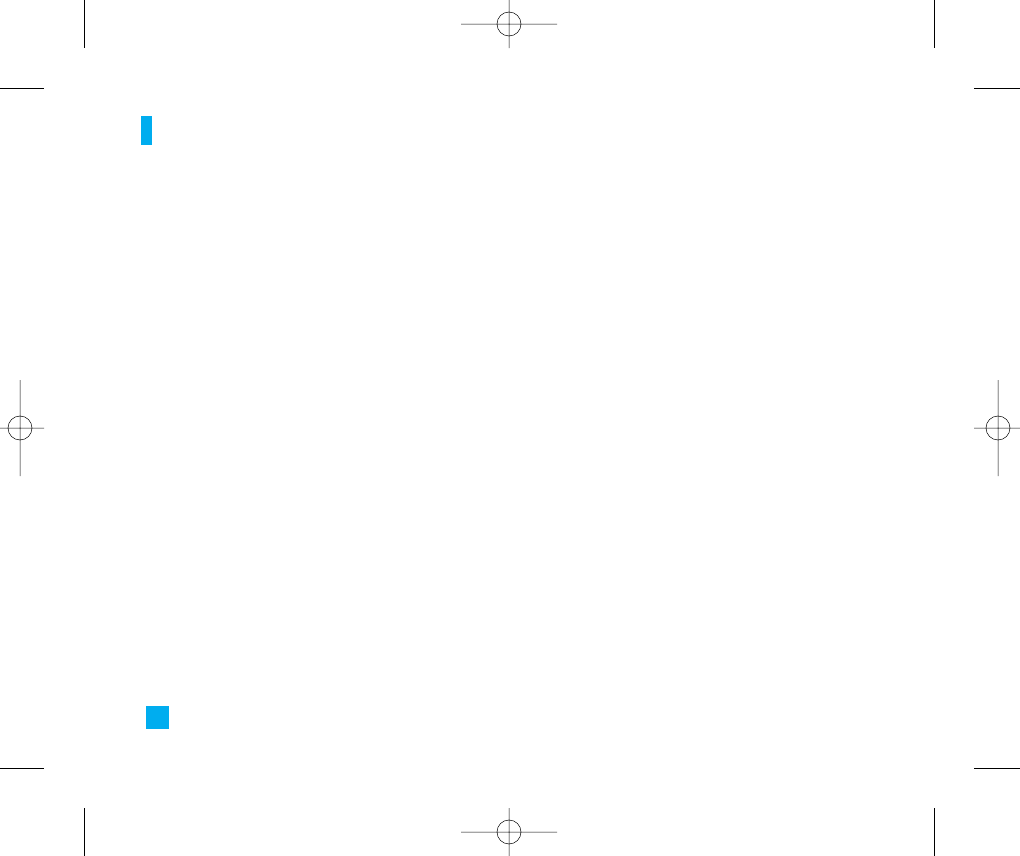
60
Settings
Select Line (Menu 9.4.7)
This setting is shown only if the SIM card supports two
subscriber numbers, that is, two phone lines. Select
which phone line (Line 1 or Line 2) you want to use for
making calls and sending short messages. Calls on
both lines can be answered irrespective of the
selected line.
n Note
You will not be able to make calls if you select Line 2 and
have not sbscribed to this network service.
Send DTMF Tones (Menu 9.4.8)
You can send the DTMF (dual tone multi-frequency)
tones of the number on the display during a call.
This option is helpful for entering a password or
account number when you call an automated system,
like a banking service.
Security Menu 9.5
Various codes and passwords are used to protect the
features of your phone. They are described in the
following sections.
Request PIN Code (Menu 9.5.1)
When the PIN code request feature is enabled, you
must enter your PIN each time you switch the phone
on. Consequently, any person who does not have your
PIN cannot use your phone without your approval.
n Note
Before disabling the PIN code request feature, you must
enter your PIN
The following options are available:
] Enable: You must enter the PIN each time the phone
is switched on.
] Disable: The phone connects directly to the network
when you switch it on.
Phone Lock (Menu 9.5.2)
You can use security code to avoid unauthorized use
of the phone. Whenever you power on the phone, the
phone will request the security code if you set phone
lock to When Power On. If you want to lock your
phone after power on, set Phone Lock to Immediately.
LG500 ENG Rogers_1026 2005.11.7 10:26 AM ˘`60


















