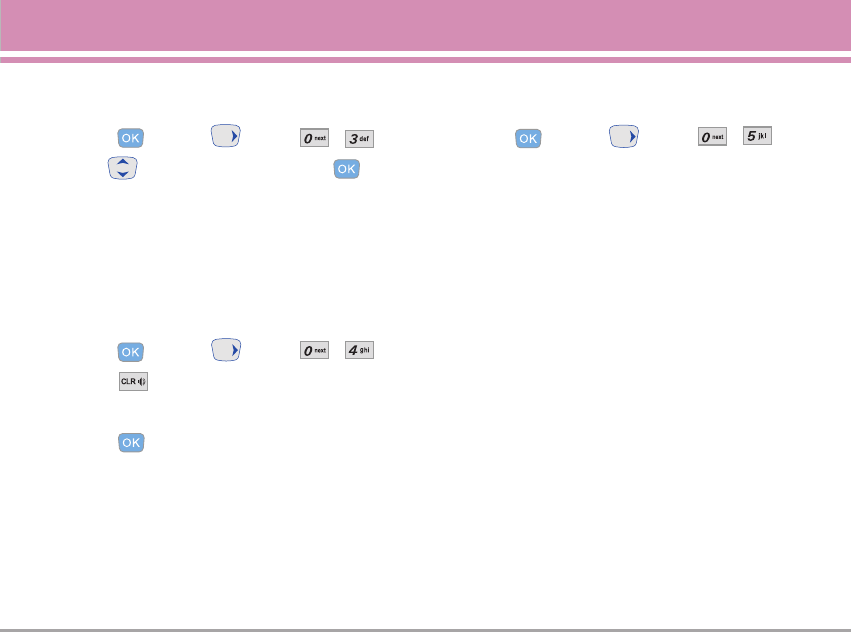
VX8100 79
SETTINGS & TOOLS
0.3 My Visibility
Allows you to set Hidden/Shown To All.
1. Press [MENU], 2 times, , .
2. Use to select a setting, then press .
Hidden / Shown To All
NNOOTTEE
If you turn on My Visibility, your device is able to be
searched by other in-range Bluetooth devices.
0.4 My Bluetooth Name
Allows you edit the name of the bluetooth name.
1. Press [MENU], 2 times, , .
2. Press to clear the existing name.
3. Use the numeric keypad to enter a new custom name.
4. Press to save and exit.
0.5 My Bluetooth Info
Allows you to view the information of the bluetooth.
1. Press [MENU], 2 times, , .
Transfering Audio
When a Bluetooth audio device is connected, Use
Bluetooth/ Use Phone is displayed in the options menu
for call state.
●
Use Bluetooth When this option is selected from the
menu, sound comes from the Bluetooth
audio device.
●
Use Phone When this option is selected from the
menu, sound comes from the handset.
NNOOTTEE
Phone does not support Bluetooth OBEX Profiles.
* For vehicle/accessory compatibility go to
www.verizonwireless.com/bluetoothchart.
VX8100_(E)_1.1_MOD.qxd 11/2/05 4:42 PM Page 79


















