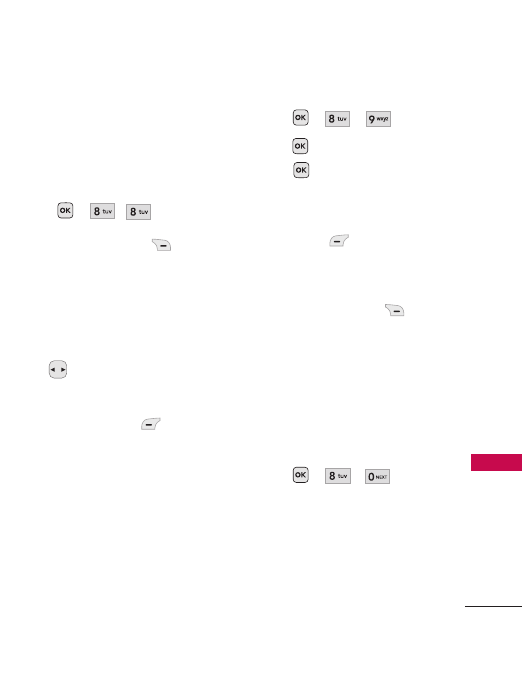
59
Tools
8. World Clock
Allows you to determine the
current time in another time
zone or city.
1. Press , , .
2. Press Right Soft Key
Cities
to select a specific city
and display the date/time in
that location.
Or
2. Use to scroll through all
available cities on the map.
3. Press Left Soft Key
Set
DST
to adjust for Daylight
Savings Time, if needed.
9. Stopwatch
Allows you to use your phone as
a stopwatch.
1. Press , , .
2. Press
Start to start, and
press
Stop to stop.
●
You can use the Lap
function by pressing Left
Soft Key
Lap
to
record up to 20 laps and
lap times.
3. Press Right Soft Key
Reset to reset.
0. Unit Converter
Allows you to measure Length,
Area, Mass, Volume, Velocity and
Temperature.
1. Press , , .
2. For unit conversion, highlight
and enter the known units in
the corresponding field, the
conversions will automatically
populate.


















