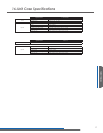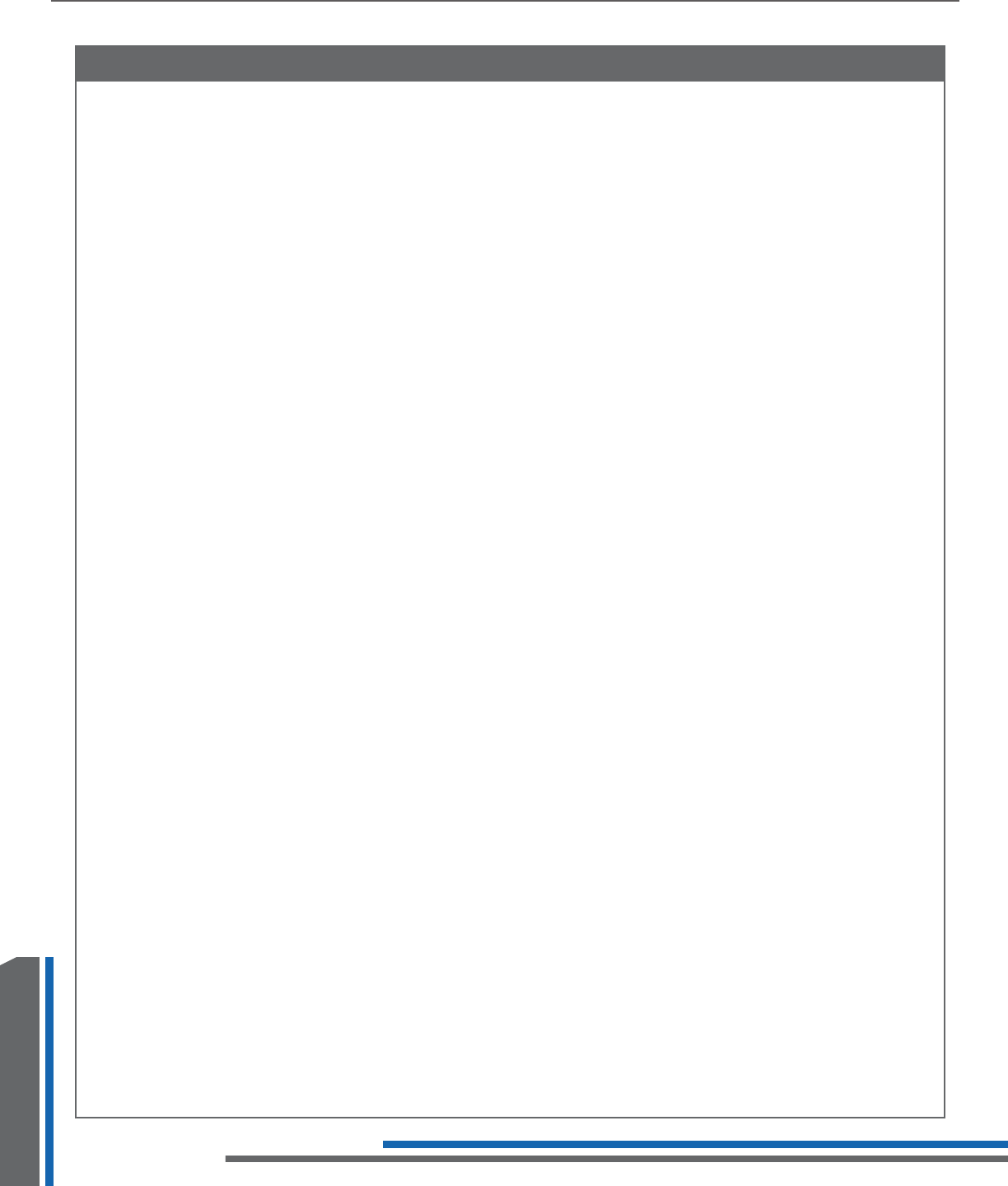
26
Information
Troubleshooting
Troubleshooting
4-Unit Case Troubleshooting:
The batteries seem to drain when left in the case.
Make sure unit’s volume wheel remains in the “off” position when stored in the case. It is
possible to turn units on when placing them in carrying pockets.
The red LED on my portable product does not flash when connected in charging case (which
indicates charging is not occurring.)
Make sure unit’s volume wheel remains in the “off” position when stored in the case. It is
possible to turn units on when placing them in carrying pockets. Check that there is power to
the case, this is verified by the green LED next to the power connection being lit. The
batteries may be completely discharged. In this situation, leave the unit in the charging case
for 5-10 minutes, while the batteries are reconditioned. Verify tight connection between
charging wire and unit. Verify unit battery switch is in NiMH position.
8-Unit &16-Unit Case Troubleshooting:
The red LED on my portable receiver does not flash when product is placed in the charging
case (which indicates charging is not occurring.)
Check that there is power to the case, this is verified by the green LED next to the power
connection being lit. Make sure that the plug underneath the removal charging platform is
connected. Verify unit is seated correctly and is making contact with the charging pins. Some
minor adjustments of the unit’s position in the charging pocket may be required. The batteries
may be completely discharged. In this situation, leave the unit in the charging case for
5-10 minutes, while the batteries are reconditioned. Verify unit battery switch is in NiMH position.
The red LED on the LT-700 does not flash when product is placed in the charging case
(which indicates charging is not occurring.)
Verify issues related to portable receivers are not present. If unit was manufactured prior to
2003, unit will need to be turned “on” for charging to begin. Once these units begin charging,
they may be turned “off”. Verify unit battery switch is in NiMH position.
The LCD on the product goes dark during charging.
This is normal, discoloration of the LCD may occur during charging. This does not affect the
performance of the product, and the LCD will return to normal after charging is complete.
The product operates for a short amount of time after charging before it needs to be charged
again (less than 5 hours).
Verify the batteries are less than 2 years old and have not exceeded 500 charge cycles.
Replace the batteries if necessary. Verify the units receive proper amount of charging time
between each use. A complete charge takes 14 hours. Listen recommends charging products
overnight for best performance.