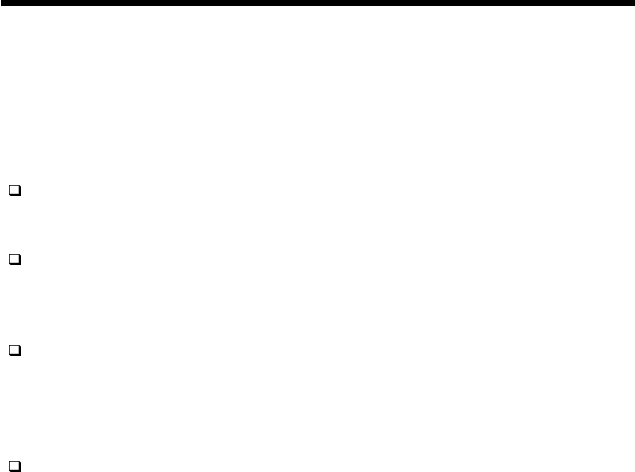
Troubleshooting
6-20 Issue 1 October 1998
How to Troubleshoot Audio Problems continued
Symptom: Muffled audio, low volume or echo present on some calls
Audio quality problems of this nature can be related to a number of things.
Action:
Digital Phone supported – Ensure that the corresponding remote
module supports the Lucent digital phone being used.
Headset – Confirm that the digital phone being used officially supports
that headset. Any audio quality problems that result between a headset
and phone can be magnified when they are used remotely.
Speakerphone – Speakerphones are more susceptible than handsets to
background noise. In general, audio quality will always be better with
the handset or headset, but speakerphones should work fine if
background noise is limited.
Errors in transmission – Sometimes errors in passing data from the
remote to the switch or visa-versa can cause audio problems. To check
for these types of errors, run the Switch Management Interface. Choose
the Hardware tab, select the card in question, and select the Statistics
tab on the right. All errors since the last reset are displayed. See pages
6-16 to 6-18 for a detailed description of error codes. These errors are
frequently caused by analog line problems. Try swapping out the analog
line or have the user connect at a lower connect rate.


















