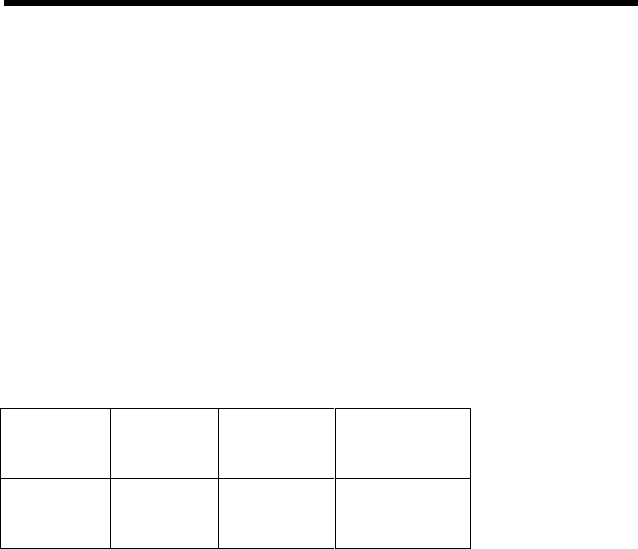
Configuration
5-28 Issue 1 October 1998
How to set the Switch Card Data Port
Introduction
If you are using the COM ports of the Switch Cards for
simultaneous data access, the administrator can adjust the
data port settings on any Switch Card. You must match the
data port settings of the Switch Card to the remote module.
Procedure
1. Click Hardware tab and select the card to be setup.
2. Click Data Port tab.
3. Set the data port settings as needed. (see Figure 5.18 on the next page)
The default settings are listed for reference.
BPS
38,400
Parity
None
Databits
8
Stopbits
1
Note: Confirm that the data settings on the Switch Card, remote module,
remote PC, and RAS or Terminal Server all match. If you cannot get
data connectivity after insuring that all data settings match see Data
Connection Problems in Chapter 6.


















