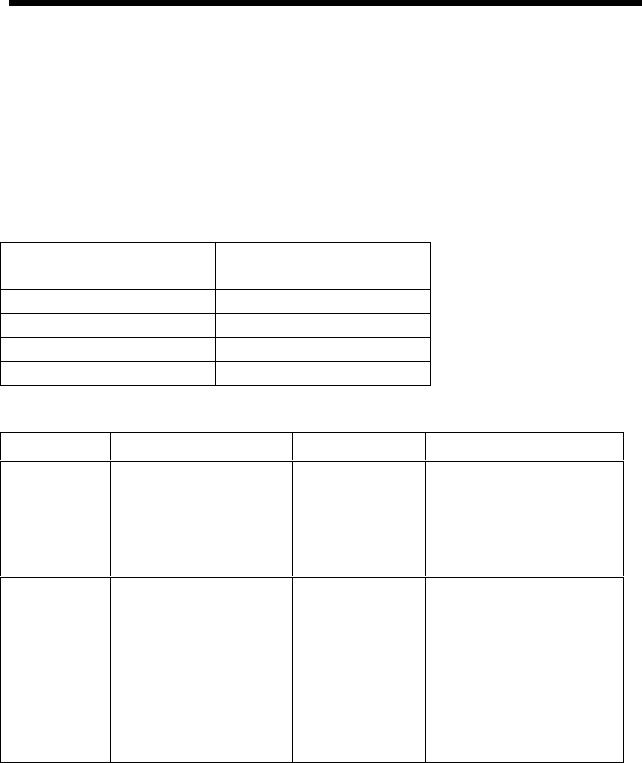
Troubleshooting
Issue 1 October 1998
6-5
LED Light Sequences
When a Switch Card is inserted into the Rack, the card displays a sequence of
LED lights. The proper startup sequence includes a set of fast red blinks,
followed by 3 green blinks, 4 yellow blinks, followed by 3 sets of 8 yellow
blinks. Once the Switch Card has completely restarted, the flashes or blinks
indicate the status of a different item.
Blink See page…..in this
Chapter
16-5
26-6
36-7
46-8
Blink 1
Green Yellow Red
Meaning
Switch Card is
online or COD
active (or
connecting)
Switch Card
is offline.
A remote user has
flagged the Switch
Card. (PBX flagged
or set busy)
(see page 6-13)
Action
None None Check with remote
user to determine
what problem
occurred. Either clear
the flag or make it
busy using the Switch
Manager Interface.
Table 6-1. Blink 1


















