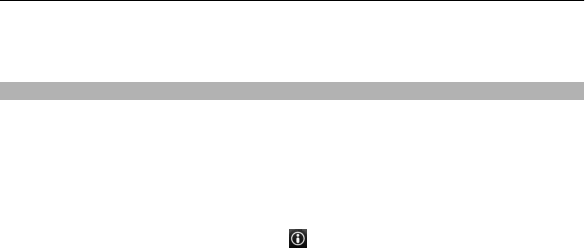
Tip: To walk without a set destination, select Map. Your location is displayed on
the centre of the map as you move.
Plan a route
Plan your journey, and create your route and view it on the map before setting off.
Select Menu > Maps and My position.
Create a route
1 Tap the location of your starting point. To search for an address or place, select
Search.
2 Tap the location's information area (
).
3 Select Add to route.
4 To add another route point, select Add new route point and the appropriate
option.
Change the order of the route points
1 Select a route point.
2 Select Move.
3 Tap the place where you want to move the route point to.
Edit the location of a route point
Tap the route point, and select Edit and the appropriate option.
View the route on the map
Select Show route.
Navigate to the destination
Select Show route > Options > Start driving or Start walking.
114 Maps


















