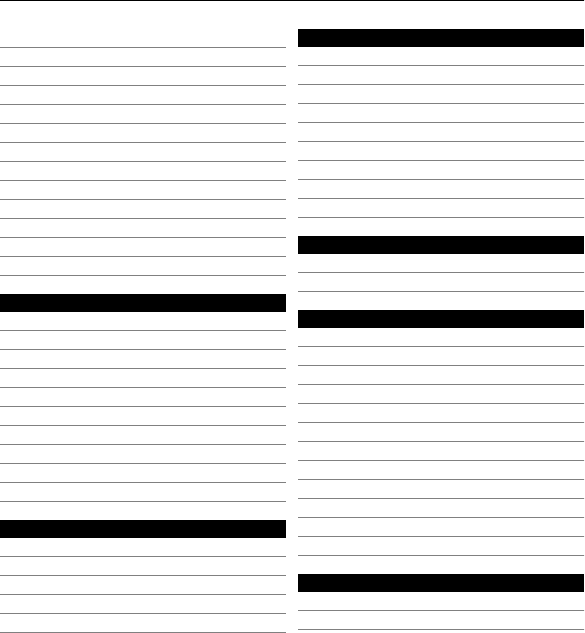
About positioning methods 104
Find a location 105
View location details 106
Save places and routes 107
View and organise places or routes 108
Send places to your friends 109
Synchronise your Favourites 109
Get voice guidance 110
Drive to your destination 110
Navigation view 112
Get traffic and safety information 112
Walk to your destination 113
Plan a route 114
Connectivity 115
Data connections and access points116
Network settings 116
Wireless LAN 117
Access points 120
View your active data connections 126
Synchronisation 127
Bluetooth connectivity 127
Transfer data using a USB cable 132
PC connections 133
Administrative settings 134
Nokia Video Centre 135
View and download video clips 136
Video feeds 137
My videos 138
Transfer videos from your PC 138
Video centre settings 139
Web browser 139
Browse the web 140
Browser toolbar 141
Navigate pages 142
Web feeds and blogs 142
Widgets 142
Content search 143
Bookmarks 143
Empty the cache 144
Connection security 144
Search 145
About Search 145
Start a search 145
Other applications 146
Clock 146
Calendar 148
File manager 149
Quickoffice 150
Application manager 151
Software updates over the air 154
RealPlayer 156
Recorder 157
Write a note 158
Make a calculation 158
Converter 158
Dictionary 159
Settings 159
Phone settings 160
Call settings 168
4Contents


















