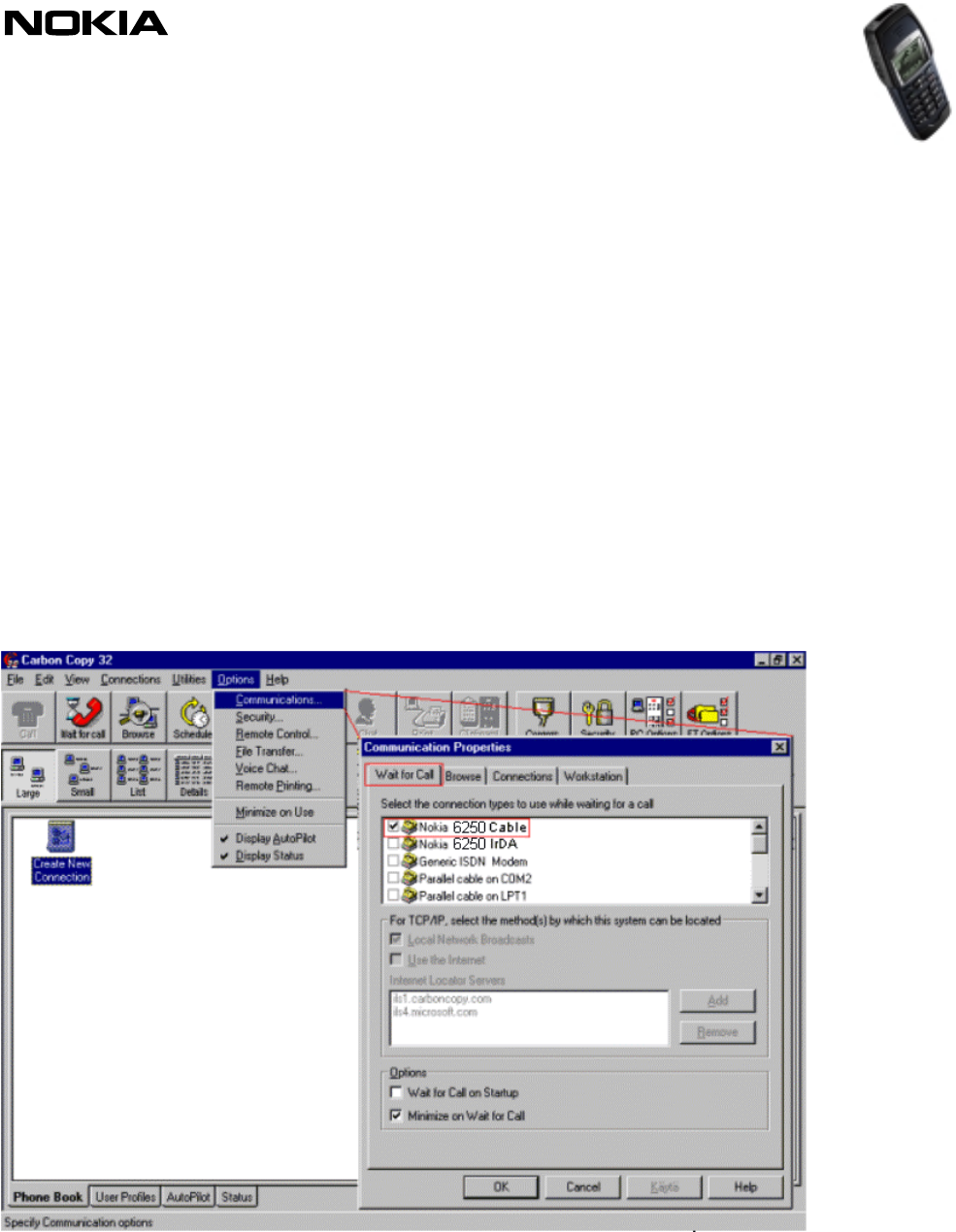
Nokia 6250
06.11.00
Copyright ã 1995 - 2000. Nokia. All rights reserved.
1(4)
Quick Guide to Using the Nokia 6250 with Carbon Copy 5.0
SETTING UP YOUR NOKIA 6250 TO WORK WITH CARBON COPY 5.0 AS A FAXMODEM
If you haven't yet installed Carbon Copy 5.0 please do so before continuing and check also that you have the
Nokia 6250 installed and that it works.
1. Connect your mobile phone via a cable to your computer and start Carbon Copy 5.0
2. Now go to Options – Communications and preferably select the Nokia 6250 Cable (Nokia 6250 IrDA can also
be selected) as one of your connection types, so that you are able to receive data calls from another computer
using Carbon Copy (Figure 1).
Figure 1. Accessing the program's setup and selecting the appropriate modem.
3. Double-click on Create New Connection, click to select the connection type that you will be using and after that
click on Next (Figure 2).






