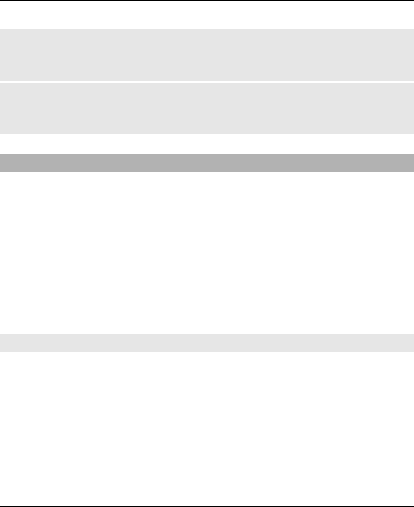
Leave the media player playing in the background
Press the end key.
Close the media player
Press and hold the end key.
Maps
With Maps, you can browse maps for different cities and
countries, search for addresses and different points of
interest, plan routes from one location to another, see your
current location on the map if you have a GPS connection,
and save locations and send them to compatible devices.
You can also purchase a licence for a navigation service
with voice guidance. This service is not available for all
countries or regions.
About Maps
If there are maps available in your device or on an inserted
memory card, you can browse them without an internet
connection. When you browse to an area which is not
covered by the maps already downloaded in your device,
a map for the area is automatically downloaded through
the internet. You may be prompted to select an access
point to use with the internet connection.
62 Applications
© 2009 Nokia. All rights reserved.62


















