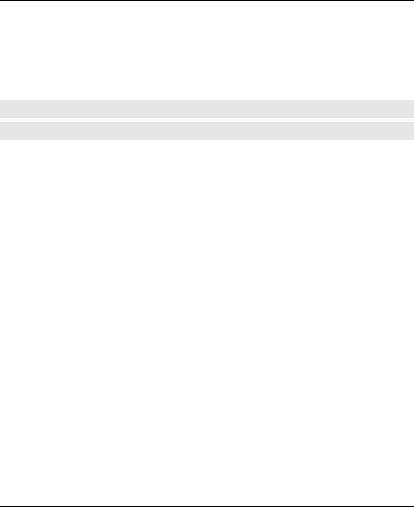
On the Service tab of Nokia Map Loader, you can purchase
navigation and traffic information licences, travel guides,
and download maps.
About GPS
GPS receiver
Your device does not have an internal GPS receiver. To use
applications that require a GPS connection, use a
compatible external GPS receiver (accessory sold
separately).
Use an external GPS receiver
1 Fully charge your compatible GPS receiver, and switch
it on.
2 Set up a Bluetooth connection between your device
and the GPS receiver.
3 Place the GPS receiver in a position with an
unobstructed view to the sky.
4 Open the Maps application, and select the external GPS
receiver.
After pairing your device with an external GPS receiver, it
may take several minutes for the device to display the
current location.
Applications 65
© 2009 Nokia. All rights reserved. 65


















