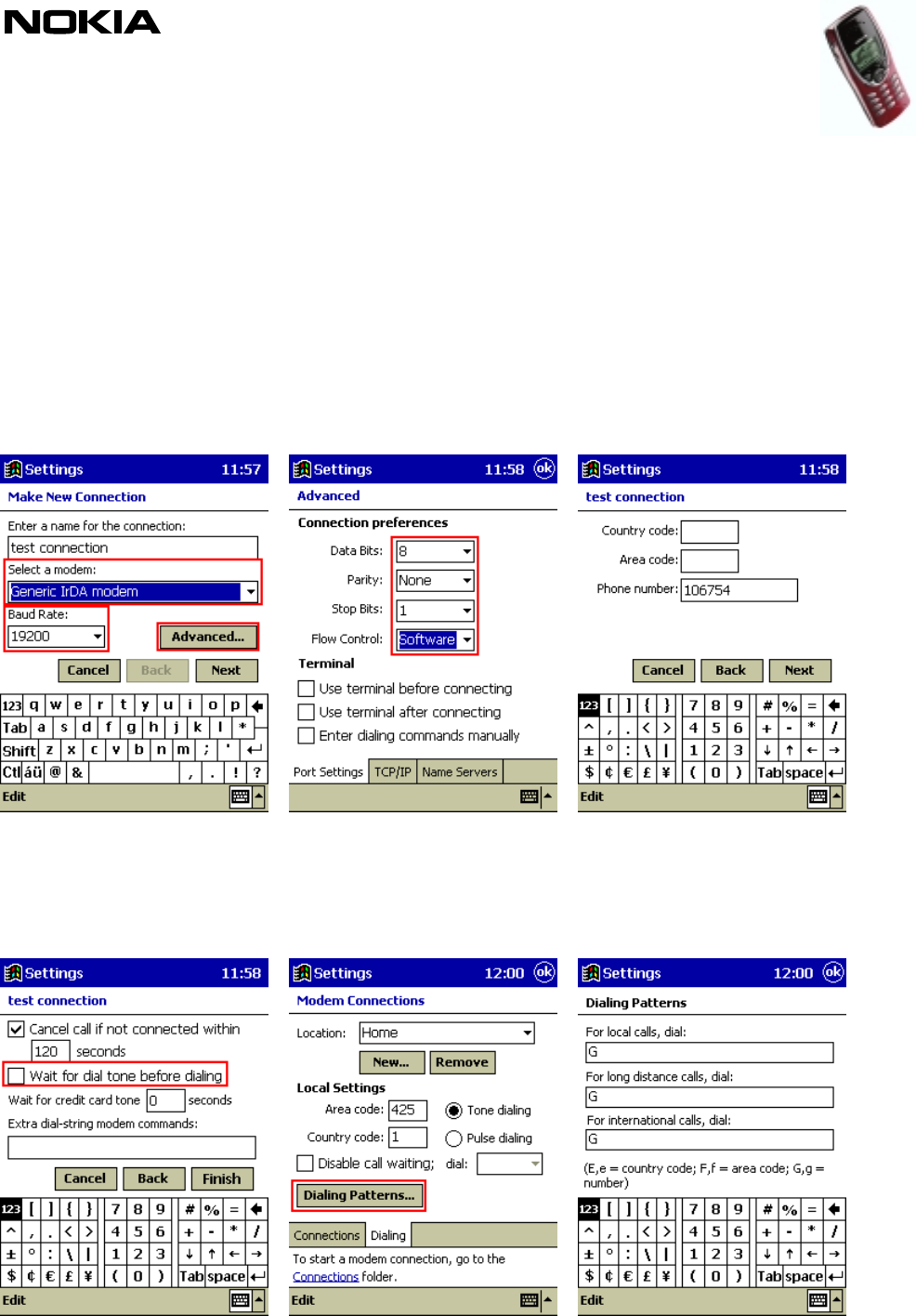
Nokia 8210
24.08.00
Copyright ã 2000. Nokia. All rights reserved.
1(3)
A Quick Guide to Using the Nokia 8210 with an Infrared data connection in
a PocketPC device
SETTING UP A NEW CONNECTION
1. Go to the Start menu and select Settings
2. Select Modem
3. You should now have a list of available connections; just click on the New Connection… option.
4. Now complete the settings as shown in the figures below:
Figure 1. Select a modem and Figure 2. Check Connection Figure 3. Type in the ISP's phone
check the Baud Rate. After that preferences. Especially that number and then tap Next.
tap Advanced… the Flow Control selected is Software. Tap OK
on upper right corner and then tap
Next
Figure 4. Uncheck the Wait for Figure 5. Now go to Dialing leaflet Figure 6. In some cases you may need
Dial tone before dialing check box and go to Dialing Patterns… to edit these to get the phone number
and tap Finish. right when dialing.





