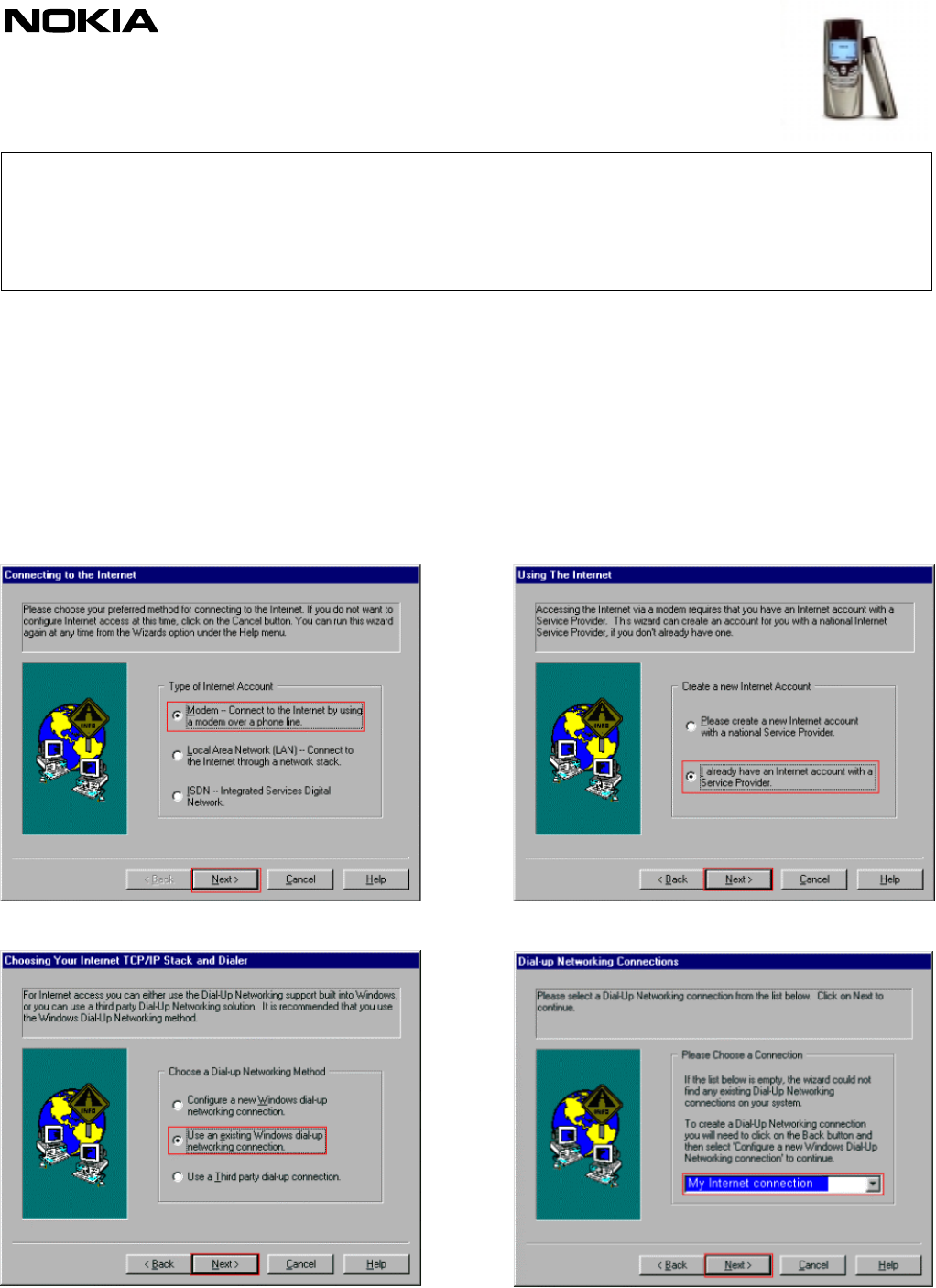
Nokia 88xx series and 8210
16.03.00
Copyright ã 1995 - 2000. Nokia. All rights reserved.
1(5)
This Quick Guide is a generic guide for all Nokia 88xx series and 8210 phones. When you are asked to select the
modem you will see
Nokia ****
, please select one of the following:
Nokia 8810 Nokia 8810
Nokia 8850 Nokia 8850
Nokia 8890 Nokia 8890
Nokia 8210 Nokia 8210
Quick Guide to Using your Nokia Phone with Procomm Plus v. 4.7
NOTE! This Quick Guide shows you the steps you should follow during the setup of Procomm Plus v. 4.7. Also
check in My Computer - Dial-Up Networking that you have at least one Dial-Up connection which gives you
access to the Web.
1. Connect your Nokia Phone via Infrared to your computer and start the Procomm Plus v. 4.7 setup.
2. Proceed through the following steps (Figures 1-x).
Figure 1. Connecting to the Internet. Figure 2. Using the Internet.
Figure 3. Choosing your Internet... Figure 4. Choosing your already created dial-up
connection.







