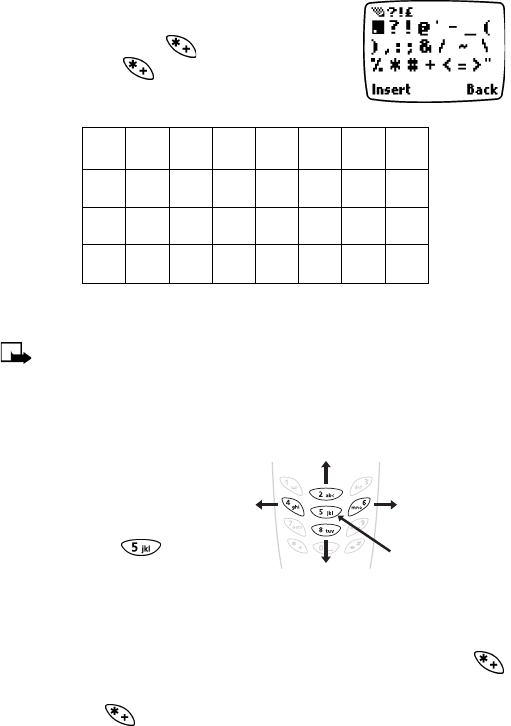
[ 32 ]
Use special characters
While entering text, press (or press and hold,
if predictive text is on) to display special
characters. Press again to cycle through
all characters:
Use scroll keys to select the character you want, then press Insert.
Note:
The order and availability of special characters may vary
depending on your service provider.
Use four-way scrolling
Navigate special
characters using the 2,
4, 6, and 8 keys much
as you would a joystick.
Once a character is
highlighted press
to insert the character
into your message.
Use symbols in names and numbers
• To enter a symbol while adding a name to the phone book, press .
• To add a special character for creating a number string in the number
box, press . See “Set touch tone strings” on page 74.
. ?!@
‘
- _(
),:;
&
/~\
%* #+<=>“
£$¥¤§ ¡ ¿
Scroll up
Scroll right
Scroll left
Scroll down
Insert
character


















