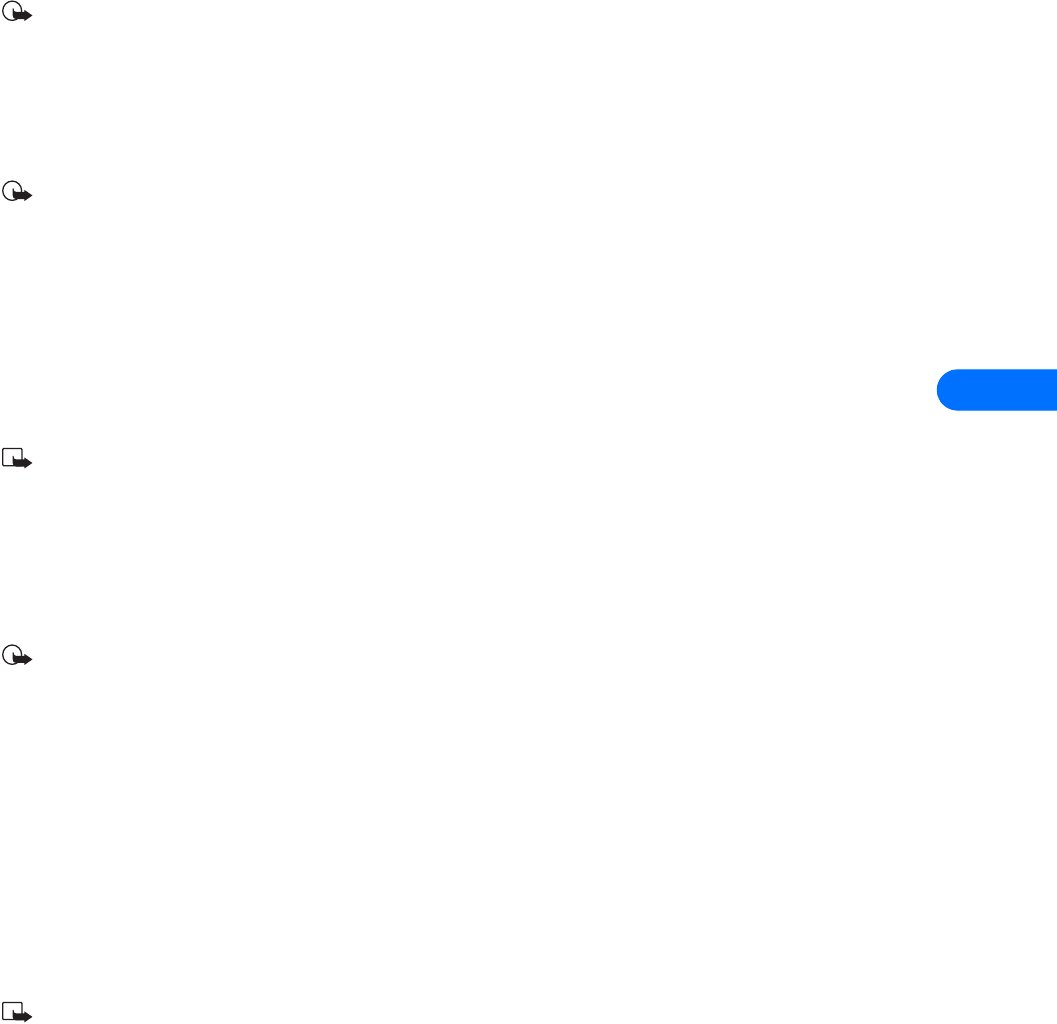
Wireless modem setup for Nokia 6360 phone
[ 25 ]
8
8 Wireless modem setup for Nokia 6360 phone
Your phone can function as a wireless modem when connected to your PC via IR or cable. Once your phone is installed and
configured properly, your phone works in conjunction with your existing data software, allowing you to connect to a corporate
network, the Internet, or check e-mail wherever you are.
Important: This feature is available only if your service provider’s network supports circuit-switched data (CSD) digital data
and fax services. A subscription to these services may also be necessary. Please check with your service provider prior to
making or receiving digital data and fax calls.
Your PC’s hardware and virtual COM ports
Hardware resources between your computer’s physical COM ports and the infrared (IR) port often times are shared. Windows
creates "virtual" COM ports to accommodate connections between your computer and infrared devices. If your infrared port uses
COM1, your phone should be assigned to COM4; if your infrared port uses COM2, your phone should be assigned to COM5.
Important: If you wish to connect your phone and PC using IR, make sure that your PC’s IR port is functioning properly and
that there are no device conflicts. Windows cannot detect your phone if the IR port is not functioning properly or conflicting
with another device.
• DOWNLOAD MODEM DRIVER
During the modem installation process, Windows looks for software specific to the new device being installed. The modem driver
for your phone can be found in the 6360 product section of:
http://www.nokia.com/us
Since the Add New Hardware Wizard for all Windows operating systems searches the A:\ drive for device drivers first, Nokia
recommends that you download this file and save it to a floppy diskette.
Note: If you choose to save the file to your hard drive, please make note of the path to the file as this information is required
to complete the installation successfully. Depending on your operating system, locating this file on your hard drive may add
additional steps to the installation process.
Choose the correct file
The Nokia PC downloads Web site contains the modem driver file needed for your phone:
• nok_tdma.inf
This file is used when the connection method between your PC and phone is either the DLR-3P cable or IR.
Important: Windows 2000 Professional users: this file is necessary for cable installation only. If you wish to connect to your
PC using IR, please see “Infrared and Windows 2000 Professional” on page 27 for more information on modem setup for your
operating system.
Multiple modem installations
To provide yourself with the option of using either the DLR-3P or infrared to make your connection, you must perform the modem
installation process twice (once for each connection method).
Example: You have chosen IR as your connection method, yet you cannot find a flat work surface so you can align the IR ports of
the two devices. You decide to connect using the DLR-3P cable instead. However, you cannot modify your existing IR modem
configuration and change the serial connection to DLR-3P. To use the DLR-3P cable, you must already have an additional modem
installation using the driver for the DLR-3P cable.
• GETTING CONNECTED FOR THE FIRST TIME: DLR-3P CABLE (ALL WINDOWS VERSIONS)
1 Connect the DLR-3P cable to the serial port on the back of your laptop or desktop computer.
Note: If you are using a serial mouse, you need to purchase a RS232-to-PS/2 adapter and move your mouse to an existing
PS/2 port, or purchase a PS/2 mouse. Check with your local computer dealer for these accessories.


















