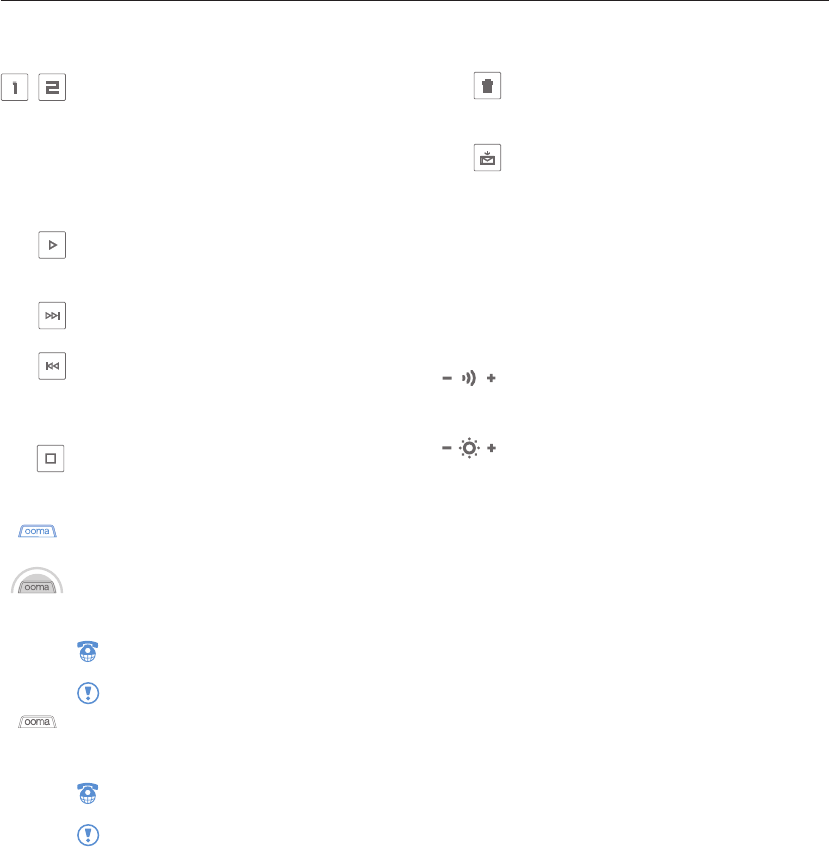
22
quick reference guide
Trash Button
During playback, press to delete current
message.
Send-to-Voicemail
Press-and-hold for two seconds to turn
Do not Disturb
on or off (a solid light
indicates that all calls are sent directly to
voicemail).
During playback, press to save current
message.
While ringing, call-waiting or talking, press
to transfer the call to voicemail.
Volume Adjustment
To adjust the speaker volume, rotate the
knob on the left side of the unit.
Brightness Adjustment
To adjust the brightness of the button
lights and indicators, rotate the knob on
the right side of the unit.
Solid Blue ooma Tab
ooma service is working. All services are operational, including unlimited calling within the US.
Blinking Red ooma Tab
ooma service is not working. All ooma services are unavailable. When ooma service is unavailable,
you will not hear a dialtone and will be unable to use your phone.
If you are using the ooma system with a landline, you will hear the regular dialtone, not the
ooma dial tone. Your Internet or phone connection may be down.
Outgoing calls are subject to regular phone company calling charges.
Clear ooma Tab
ooma device is not powered or brightness knob is turned down (check the brightness control).
If there is no power, you will not hear a dialtone and will be unable to use your phone.
If you are using the ooma system with a landline, you will hear the regular dialtone, not the
ooma dialtone. Your Internet or phone connection may be down.
Outgoing calls are subject to regular phone company calling charges.
Line 1 & Line 2 Buttons
A solid light shows the line your call is on.
Pick up a phone and press the blinking
line button to join a call in progress.
Press both buttons at the same time to
create a three-way conference call.
Play Button
Blinks when there are new messages.
Press to hear new messages.
Forward Button
Press to skip to the next message.
Reverse Button
Press to replay current message.
Press twice to skip back to the previous
message.
Stop Button
Press to stop playing messages.


















