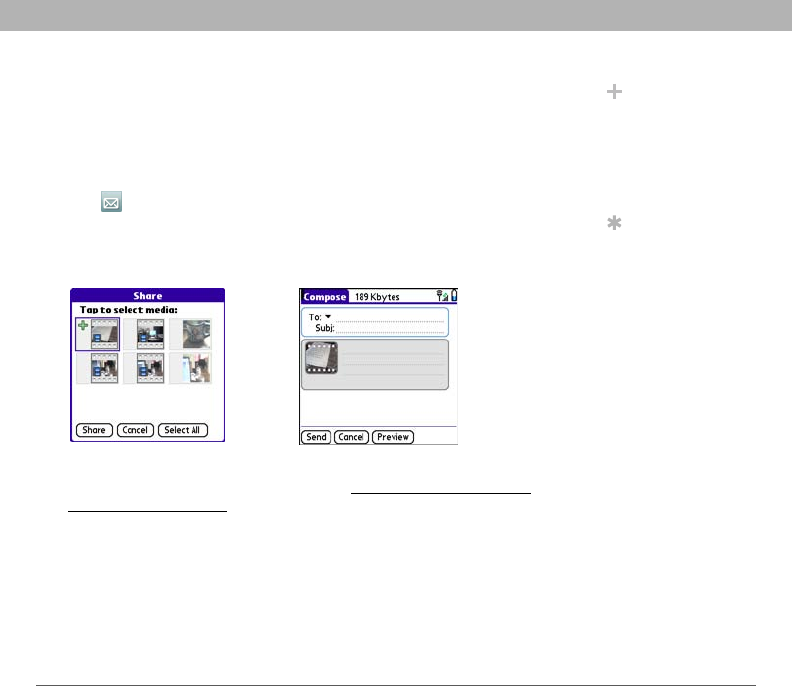
Using Your Treo 700P Smartphone 148
Camera and Camcorder
Sending pictures or videos
You can send pictures or videos to other devices that support picture
and video messaging or to an email address.
0
Did You Know?
You cannot send
copyrighted pictures
or videos that appear
with a Lock icon in the
Thumbnail View or
Picture list.
Tip
You can also send
pictures and videos as
email attachments or
using your
smartphone’s built-in
Bluetooth wireless
technology.
1. From the Album list, select the album that contains the picture(s)
or video(s) you want to send.
2. Tap in the lower-right corner of the screen.
3. Select the pictures or videos to send, or select Select All to send
the entire album. (A + sign appears next to selected items.)
4. Select Share.
5. Enter any text you want to add to the message.
6. Address and send the message. (See Creating and sending a
multimedia message for details.)


















