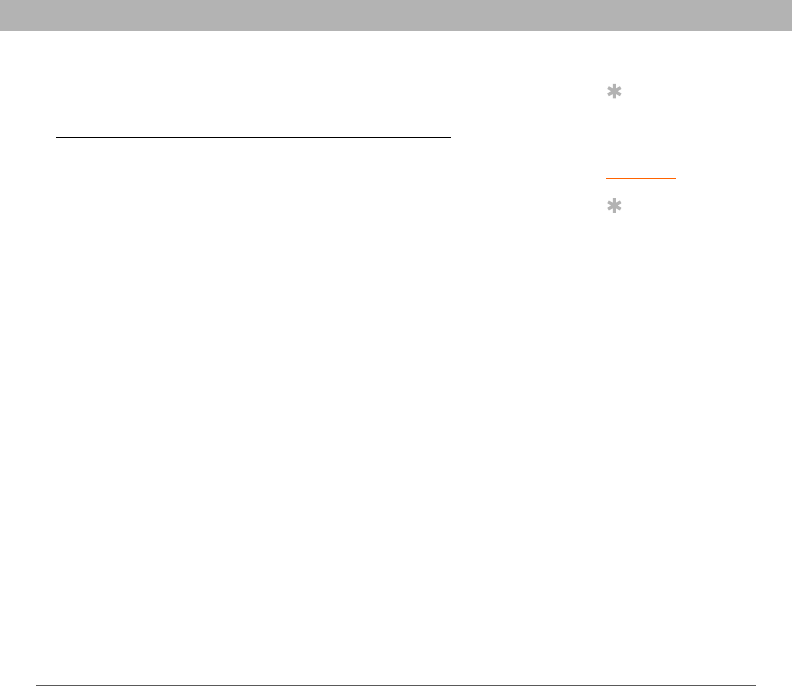
Using Your Treo 700P Smartphone 16
Setting up your computer
Upgrading from another Palm OS
®
device
[ * ] NOTE If you are setting up your first Palm OS device, skip ahead
to Connecting your Treo smartphone to your computer
.
You can transfer all compatible applications and information from your
previous Palm OS device to your new Treo™ 700
P smartphone. This
includes your calendar events, contacts, memos, and tasks, as well as
your application settings and any compatible third-party applications
and files.
When you install the desktop software from the Palm Software
Installation CD, some third-party applications may be quarantined
because they are not compatible with the Palm OS
®
software version
5.4.9 on your new Treo smartphone. Quarantined files are not installed
on your smartphone, nor are they deleted; these files are placed in a
new folder on your computer: C:\Program Files\Palm\device
name\PalmOS5 Incompatible Apps. (On some systems Palm may be
replaced with palmOne.)
Tip
If you have trouble
upgrading, including
finding the location of
quarantined files, see
Upgrading
.
Tip
Some third-party
utilities allow you to
back up your old
device’s information
onto an expansion
card and then transfer
the info to your Treo
700
P smartphone. We
do not recommend
this method because
any incompatible
applications are also
transferred to your
smartphone.


















