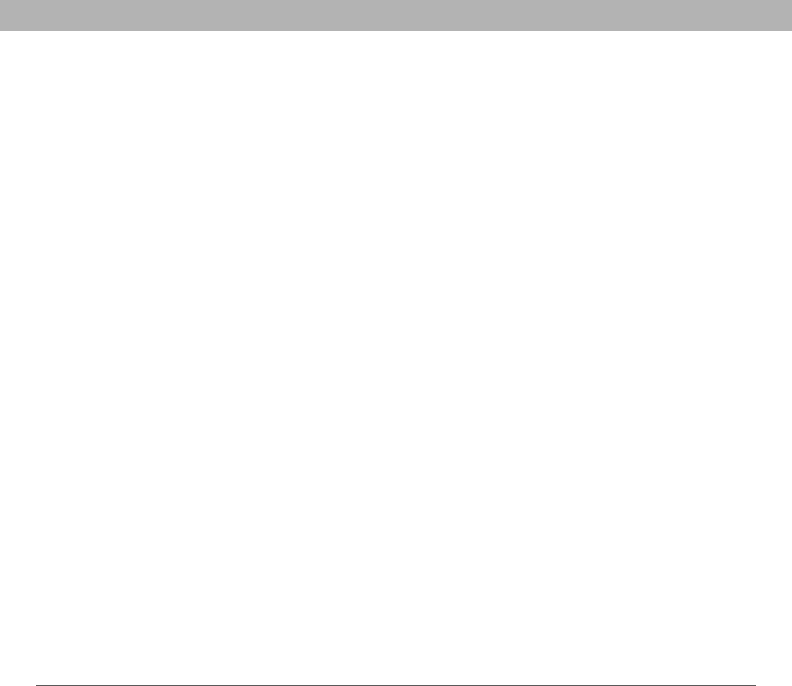
Using Your Treo 700P Smartphone 315
Index
Internet connections 114,
126, 127, 284
troubleshooting 272
Internet email accounts 86
interruptions 280
Into album pick list 149
invalid characters 98
IR port
beaming from 201, 203
defined 284
location of 4
synchronizing with 211,
258
items in pick lists 29
items on screen
activating 26
highlighting 25, 26
selecting 26
iTunes 153, 156, 159
J
Java applets 121
JavaScript elements 125
JPG files 145
K
keyboard
accessing alternate
characters on 31
dialing with 41
entering information
from 30–31
illustrated 30
incremental searches
from 42
locking 232
restoring factory defaults
230
keyboard backlight 30, 223,
244
Keyguard 232, 233
Keyguard Preferences
screen 233, 234
Known Caller pick list 70
L
Label color pick list 110
language selection screen 7,
20
language settings 225, 248,
251
laptops 210, 211
large attachments 277
length functions 188
liability ii
lightning bolt icons 10, 82
Li-Ion battery 285
See also battery
links 104
See also web links
list screens
See also pick lists
accessing command
buttons on 27
highlighting items in 26
selecting items on 25
list view (applications) 229
listening to
music 63, 153, 160
voice captions 145
voice memos 186
Lithium Ion battery 285
See also battery
loading web pages 104, 125,
274
Local button 210
local weather reports 87
locating
chat sessions 108
contacts 42, 74, 166
specific characters 191
text 124, 191
web pages 114
Location icon 77, 81
Location On option 77
locations, disabling/enabling
transmission of 76, 77
Lock & Turn Off option 237
lock codes 235
Lock Device dialog box 238
lock icon 115, 148, 199, 201
locking
keyboard 232
phone 235–236
touch-sensitive features
234
Treo smartphone 237,


















