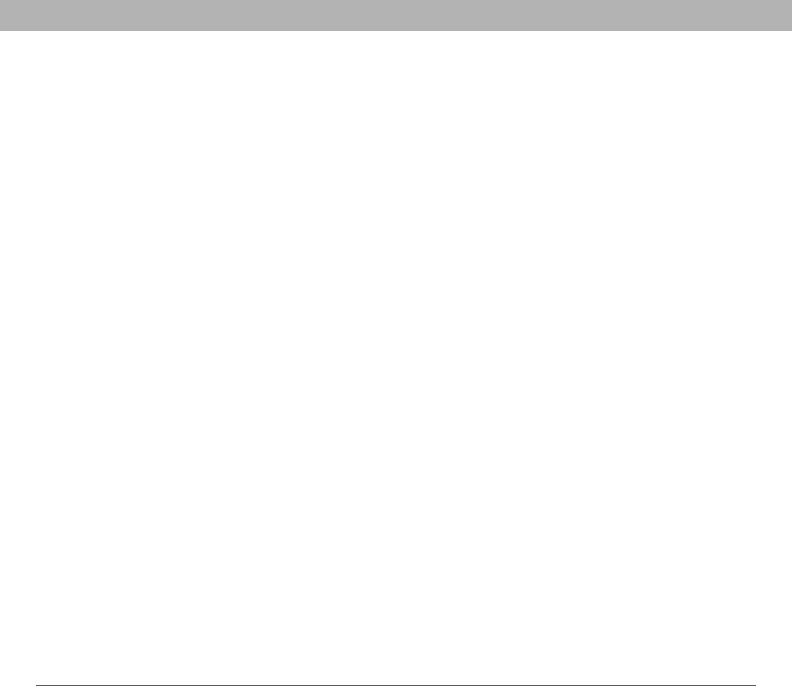
Using Your Treo 700P Smartphone 327
Index
Slideshow Setting
command 147
smartphone
activating 12
adding additional
security for 241
as wireless modem 127,
284
battery life for 11
charging 7, 8, 11
components of 2
connecting Bluetooth
devices to 133, 134, 136
connecting to PCs 21
customizing 138, 173, 221
documentation
conventions for 36
features illustrated 4–6
freeing memory for 195,
277
freeing space for 277
getting help with 281–282
getting phone number
for 14
hands-free devices
compatible with 65
headsets compatible
with 63
locking 237, 238
naming 18, 65, 256
overview 1
preset buttons on 59
protecting 232–242
required items for 3
resetting 237, 249–251
setting up 7
specifications for 299
storing 5, 6
synchronization defaults
for 22
synchronizing 15, 18
transferring data to 17, 22
troubleshooting 246, 267,
281
turning on and off 7
unauthorized users and
232
unsupported
connections for 133
updating information on
15, 22
viewing signal strength
for 80
SMS messaging services
270, 286
See also text messages
soft resets 203, 249
software
See also Palm Desktop
software
accessing from web
browser 121
included with
smartphone 2
installing 23, 192
managing 183
reinstalling 262
synchronization defaults
for 22
synchronizing
information and 19, 20
troubleshooting 248
uninstalling 259
software conflicts 259
software updates 247
songlists. See playlists
songs. See music
Sort by check box 181
Sort by Date command 106
Sort by Name command 106
Sort command 106
sorting messages 106
sorting tasks 181
Sound & Alerts Preferences
screen 176, 222
sound clips 100, 102
Sound icon 105
Sound Off position (ringer)
46, 221
Sound On position (ringer)
221
sound preferences 176
sounds 100, 176, 221
Sounds button 222
Space key 30
speaker 6
speakerphone 11, 49, 51
troubleshooting 266


















