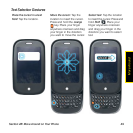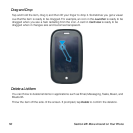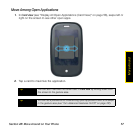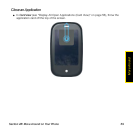Section 2B: Move Around on Your Phone 53
Move Around
When an application fills the whole screen, make the following gesture to display Quick
Launch and open one of its applications.
1. Drag up slowly from the gesture area to the screen.
2. Move your finger to the application icon. (When you see the app name appear, lift your
finger. The application opens.)
Open an Application in the Launcher
The Launcher displays all the applications that are not on Quick Launch. The Launcher
includes multiple pages, which you can organize to group apps the way you want (see
“Reorder Launcher Icons” on page 62).