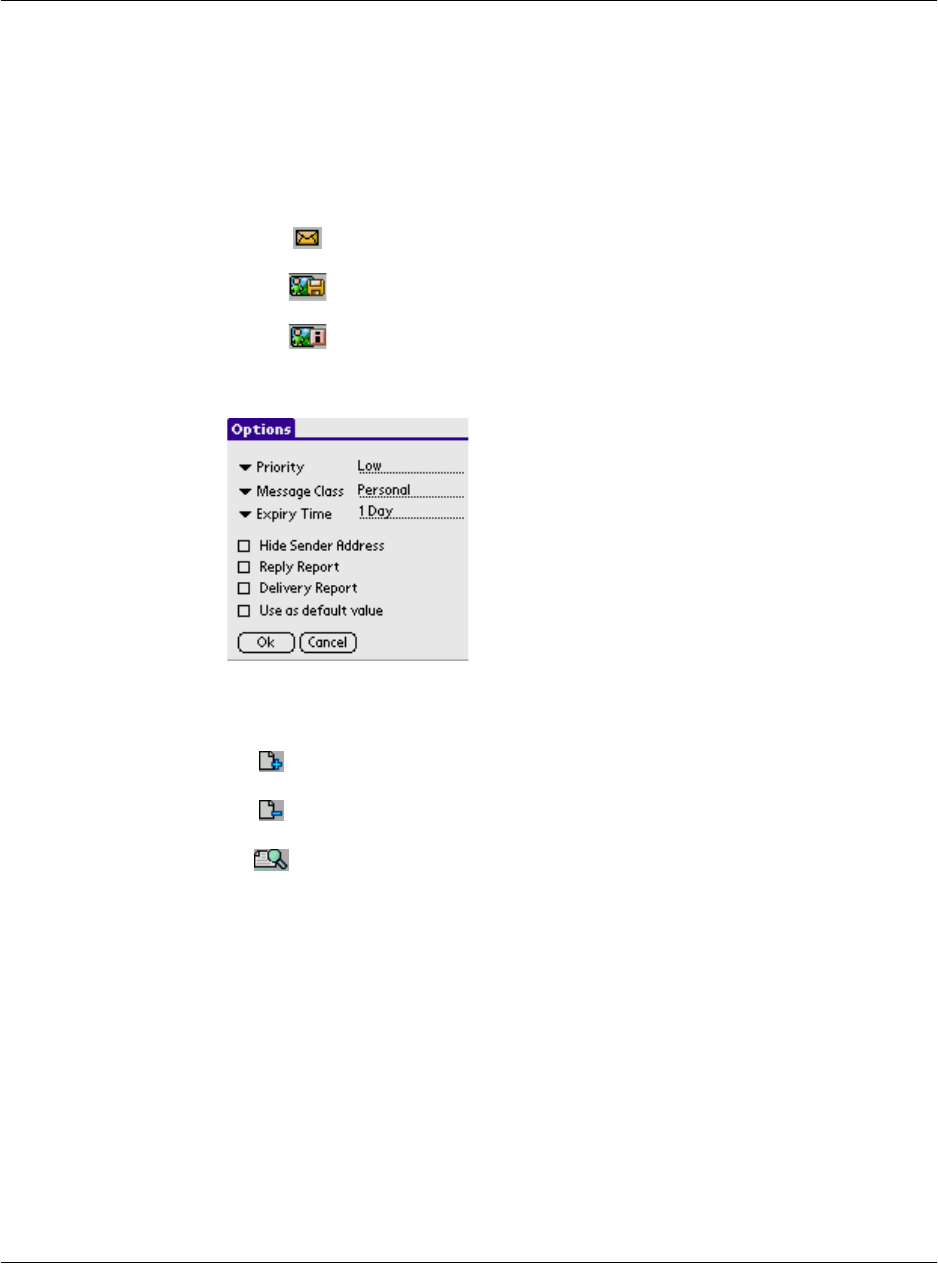
Using the jMMS
G18 User Manual 91
– To : The number or E-mail of receiptor.
– CC : The number or E-mail of CC receiptor.
– BCC : The number or E-mail of BCC receiptor.
– Subject : The subject of SMS.
– Send MMS
– Save MMS to Draft
– Edit MMS properties, after taping:
• :Tap New icon on the toolbar to add new SMS.
• :Tap Delete icon on the toolbar to delete the current SMS.
• :Tap preview icon on the toolbar to preview the eidted short
message.
Deleting
1. Delete a single message:
a. Enter Inbox, and select a MMS.
b. Select Delete from the pulldown menu to delete the selected MMS.
Tap OK to save the properties
setting, tap Cancel to cancel


















