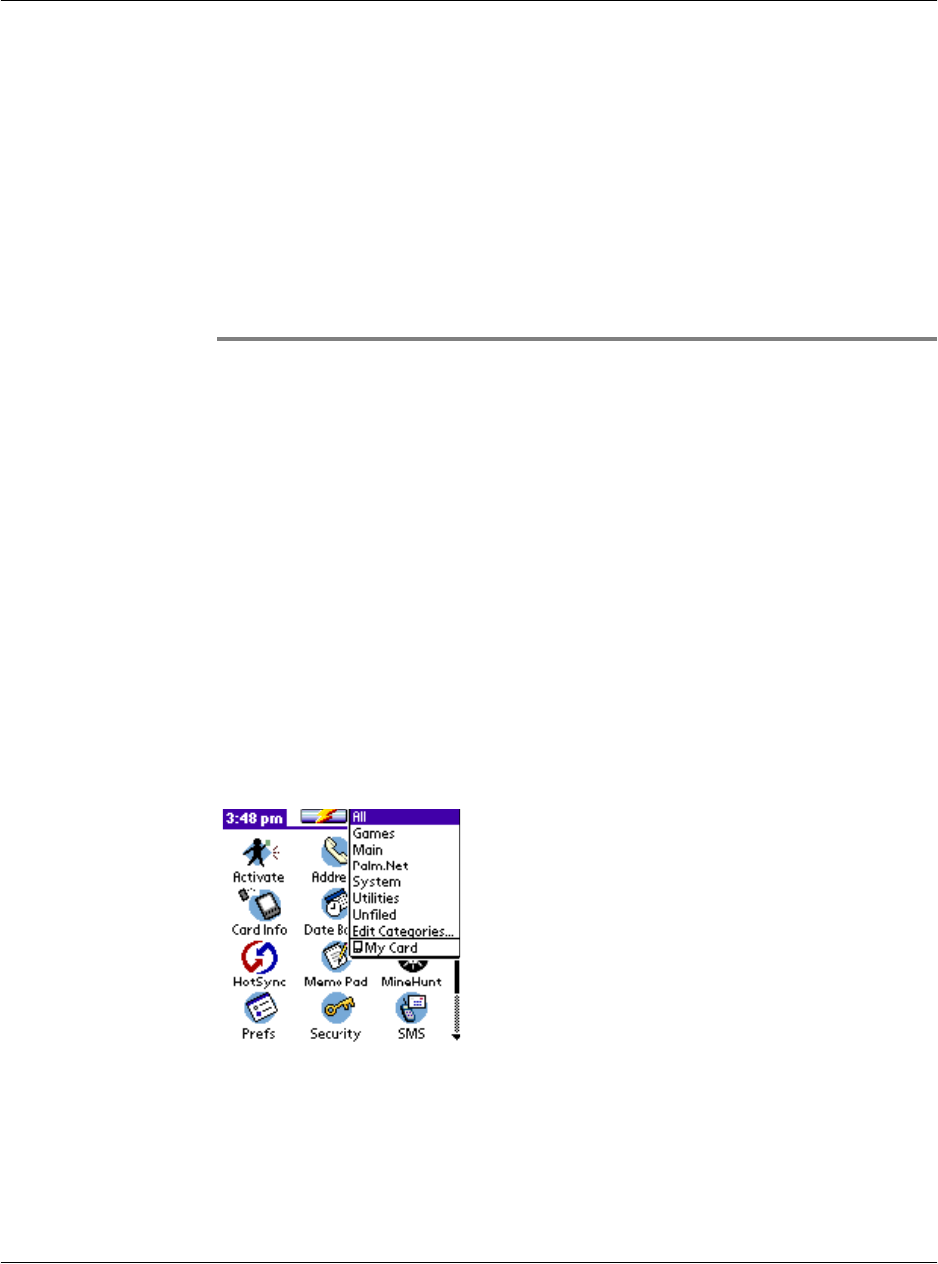
Using an Expansion Card
Displaying contents of G18
G18 User Manual 258
14
Using an Expansion
Card
The G18 lets you add a pda phone expansion card to your Palm. You can
insert and remove the card without a reset.
Displaying contents of G18
When an expansion card is inserted, all applications listed in the card's
launcher directory is automatically added to a new Launcher category. This
category is assigned the name of the expansion card volume; for example,
the name “My Card” is used throughout this section.
To display the contents of your G18:
1. Tap the Applications icon on the front panel of your G18.
2. Tap the All pick list in the upper right corner of the screen.


















