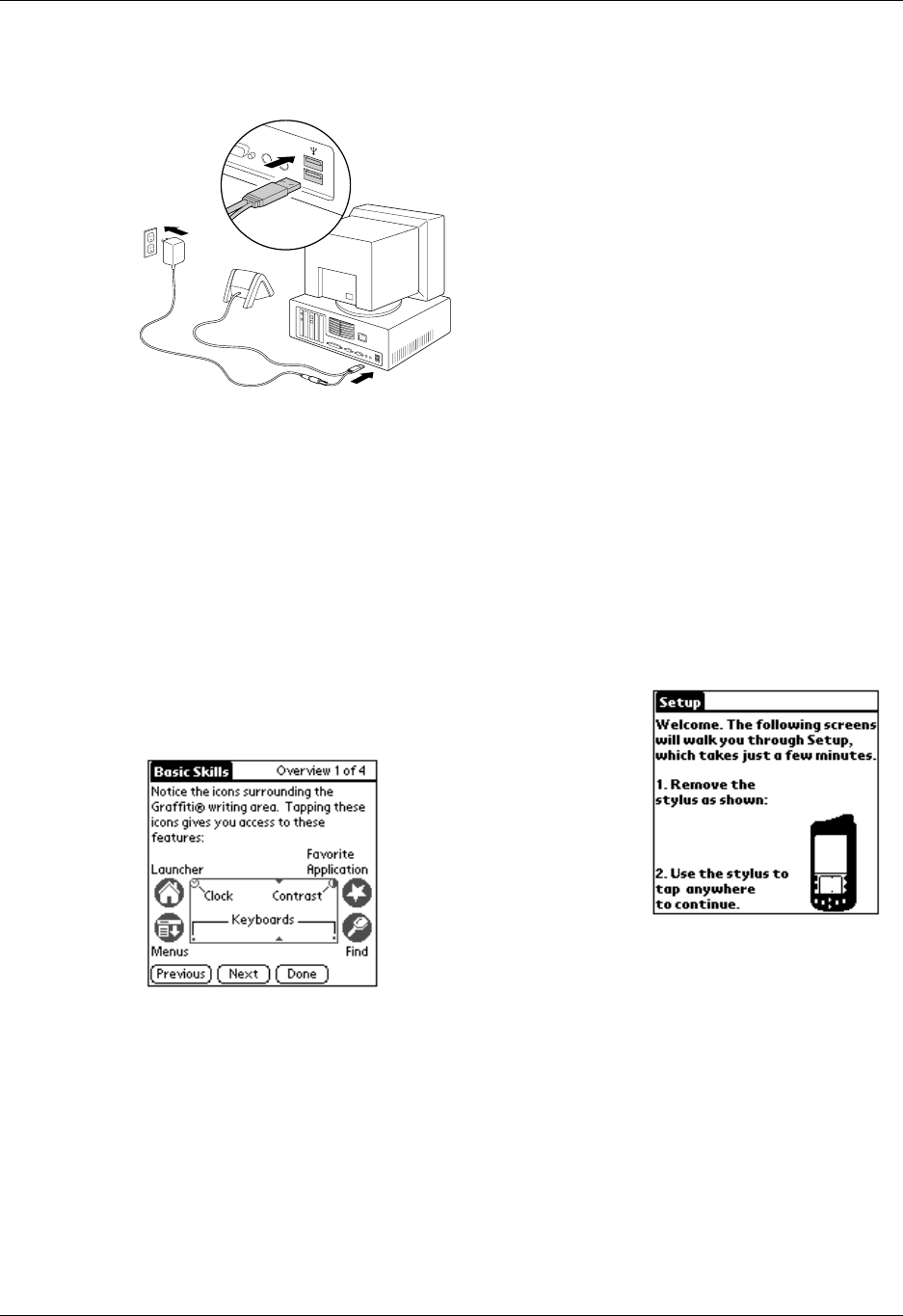
Step 1: Connect the HotSync cradle
5
Step 1: Connect the HotSync cradle
Step 2: Charge your handheld
Just place your handheld on the cradle for one hour for an initial charge. Once your
handheld is set up and in daily use, place it on the cradle for a few minutes each
day to recharge it to full capacity. Your handheld’s indicator light displays solid
green when it is recharging.
Step 3: Set up your handheld
Shut down and turn off your computer.
Plug the USB connector into a USB port on your
computer.
Connect the power cord that attaches to the back of
the cradle’s USB port connector to the AC adapter
cord.
Plug the AC adapter into any AC current outlet.
The Setup screen appears when you press the power
button. Just follow the onscreen directions.
When you finish Setup, take a few minutes to review the
Basic Skills and Graffiti
®
writing tutorials.


















