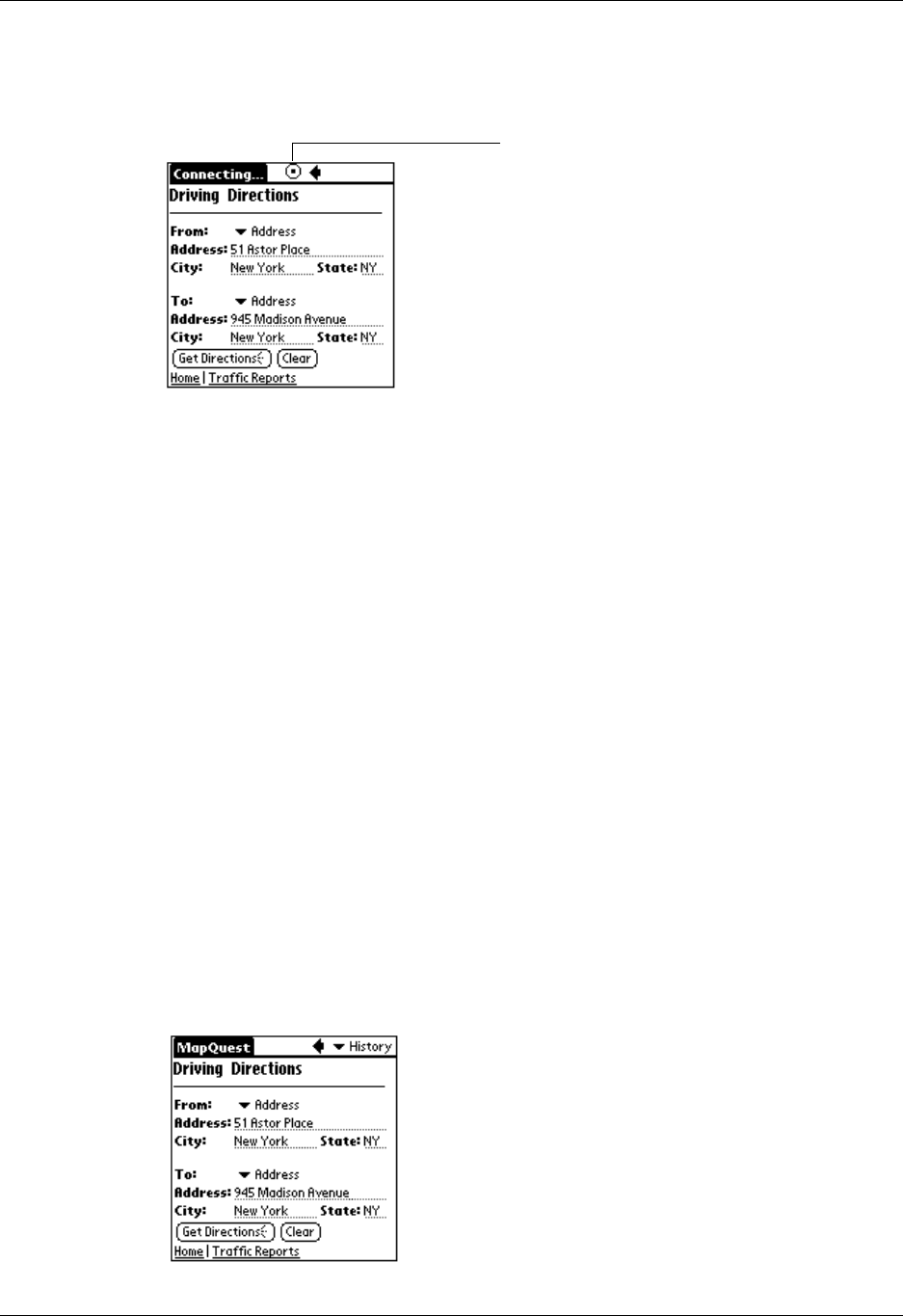
Chapter 4 Using Wireless Features
42
To stop a wireless transaction:
■ Tap the Stop icon.
Any data that is downloaded to your handheld before you tap the Stop icon
appears onscreen.
Example of web clipping
This example takes you through the process of finding driving directions using the
MapQuest web clipping application.
Example: To find driving directions:
1. Tap the MapQuest icon.
2. Under From, tap the Address field and enter the street address of the place you
are leaving from.
You can use Graffiti writing or the onscreen keyboard to enter data.
3. Complete the From address by entering the city and state.
4. Under To, tap the Address field and enter the street address of the place you
want to go to.
5. Complete the To address by entering the city and state.
6. Tap Get Directions.
Note the over-the-air icon following the word “Directions.” That’s your clue
that the button initiates a wireless transaction.
Stop icon


















