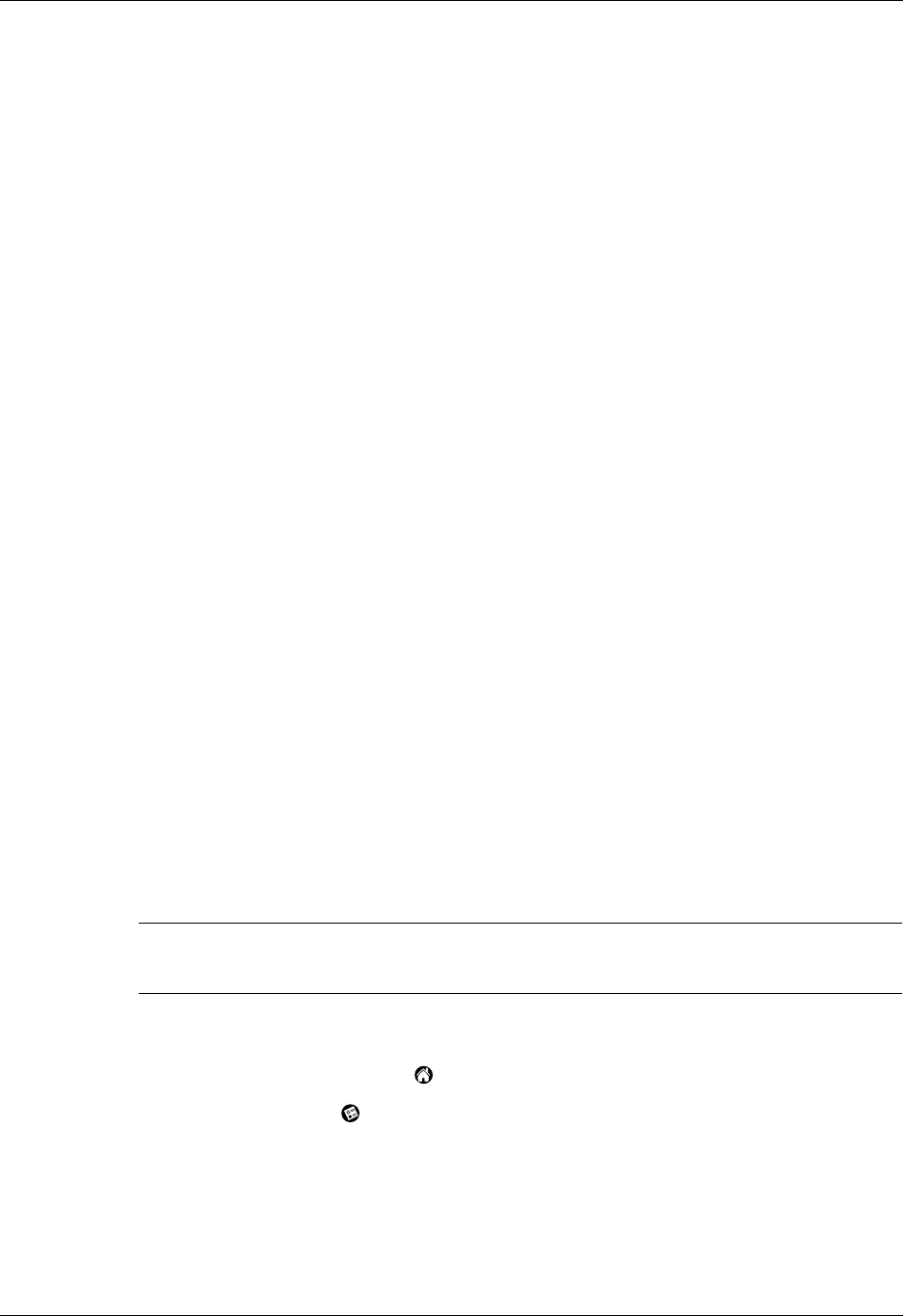
Web Clipping Preferences
45
■ The Copy Page command copies only the first 4,096 bytes (4KB) of data. If the
clipping or page you copy contains more than 4KB of data, your handheld
appends the word “truncated” to the end of the pasted text.
TIP Use the Info command in the Options menu to find out how large a
clipping is.
The Copy Page command does not copy images or icons; table structures; or text
formatting such as bold, italics, and so on.
Sending e-mail from a page
If a web clipping application or clipping gives you the opportunity to reply to an
e-mail address, you can do so.
To send e-mail from a page:
1. Tap the address displayed in the page.
MultiMail
®
Deluxe opens. The To: field contains the address to reply to.
2. Enter the text of your message.
3. Do one of the following:
Tap Put in Outbox to file the message in the Outbox. Your message is sent the
next time you open the e-mail application and tap Get & Send.
Tap Cancel, and then tap Yes to save the message in the MultiMail Draft folder.
Tap No to delete the message.
Web Clipping Preferences
The Web Clipping Preferences screen allows you to change the proxy server your
handheld uses to communicate and allows you to prevent the transmission of your
handheld’s ID to Internet content providers.
IMPORTANT If you are working within a corporate environment, do not change these
settings unless your corporate system administrator instructs you to do so.
To view or change Web Clipping Preferences:
1. Tap the Applications icon .
2. Tap the Prefs icon .
3. Tap the pick list in the upper-right corner of the screen.
4. Select Web Clipping.


















